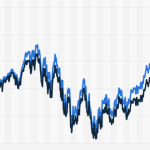Have you ever struggled to log into an account because of forgotten passwords or security issues? Do you worry about online fraud and identity theft? Many businesses and users face these challenges every day. A digital identity solution can help, but only if it is integrated properly. Without a smooth setup, it can cause delays, errors, and security risks.
Integrating a digital identity solution should be easy and secure. It should protect users while making access simple. Many companies rush the process, leading to weak security or poor user experiences. But with the right approach, businesses can provide safe and seamless digital identity management. Here are ten essential tips to make the integration smooth and effective.
1. Choose the Right Digital Identity Solution
Not all digital identity solutions are the same. Some focus on strong security, while others prioritize convenience. Businesses need to find a solution that fits their needs. It should be secure, easy to use, and compatible with existing systems.
A good digital identity solution should support multiple authentication methods, such as passwords, biometrics, and two-factor authentication. It should also comply with industry standards and regulations. Choosing the wrong solution can cause technical issues and security gaps. Researching and testing different options before making a decision is important.
2. Ensure Compatibility with Existing Systems
Integrating a digital identity solution can be challenging if it doesn’t align with existing systems. Compatibility issues may cause login failures or security risks. Civic’s digital identity solution supports multiple authentication methods, ensuring smooth integration. Effective identity management helps reduce data errors and strengthen security measures.
Before integration, businesses should check if the solution supports their operating systems, applications, and security measures. Using APIs or plug-ins can help connect the new system smoothly. Testing the integration on a small scale before full implementation can prevent major disruptions.
3. Prioritize Security from the Start
Solutions for digital identity management need to be secure to protect users while also fighting cyberattacks. Insufficient safety measures in digital systems produce conditions that allow for identity theft and data breaches that result in financial damage. Security needs to become a fundamental aspect when developing the system.
The system design must feature encryption and complete authentication solutions in addition to safe authentication procedures. Organizations must protect their data by applying standard protection measures that include system and threat surveillance together with scheduled updates. A secure system functions as a protective measure to establish confidence alongside data bot protection.
4. Make User Experience Simple and Convenient
A digital identity solution should provide ease to users in their daily activities. Complicated login procedures trigger people to either stop using their accounts or select insecure passwords. A system that provides users with an effortless experience should be the main priority.
Users should be able to register with ease retrieve lost passwords and securely gain access to the system. People who use facial or fingerprint recognition can experience quicker access to their accounts through biometric id authentication systems. Security measures that maintain user convenience help users stay connected while remaining secure.
5. Train Employees and Users on Proper Use
The failure of even an advanced digital identity solution occurs whenever people misunderstand its usage procedures. A successful integration depends on training all employees and users about the system.
The implementation of digital accounts requires businesses to give step-by-step setup directions in addition to authentication instructions, along with instructions about managing security configurations. All staff members must learn about various phishing attacks and system security dangers. The system becomes efficient and safe to use because all users fully understand its functions.
6. Implement Strong Access Control Measures

Different staff members within the company should not be granted access to all digital resources. The prevention of security risks depends on proper access control for data resources. RBAC serves as an efficient method to manage resource access control.
Through RBAC employees can access only the information required for their current tasks. The HR manager retains full access to employee files, yet marketing team employees do not have permission to view them. Computer systems enforce access control capabilities that stop unwanted staff from accessing confidential information.
7. Conduct Regular Security Audits
Technology and security threats are always changing. A digital identity system that is secure today might have vulnerabilities tomorrow. Regular security audits help keep the system strong.
Businesses should test their security protocols, check for weak points, and update their software frequently. Penetration testing can help identify security gaps before hackers do. Ongoing maintenance ensures that the system remains safe and reliable.
8. Use Automation to Reduce Errors
Manual processes can slow down integration and increase the risk of mistakes. Automating tasks like user authentication, password resets, and access approvals can make the system more efficient.
Automation tools help reduce human error and speed up identity verification. For example, digital identity verification can check IDs and match them to user profiles in seconds. This saves time while improving security and accuracy.
9. Ensure Compliance with Legal and Industry Standards
Digital identity solutions must follow laws and industry regulations. Non-compliance can lead to legal trouble and data breaches. Businesses should ensure their system meets all necessary requirements.
Laws like GDPR (General Data Protection Regulation) and CCPA (California Consumer Privacy Act) have strict data protection rules. Companies that handle personal data should follow these regulations to protect users and avoid fines. Compliance builds trust and keeps operations running smoothly.
10. Monitor and Improve the System Over Time
A digital identity solution is not a one-time setup. It needs regular monitoring and updates to stay effective. Businesses should collect feedback from users and fix any issues quickly.
Tracking system performance, security threats, and user experiences helps improve integration. Adding new authentication methods or upgrading security features keeps the system reliable. Continuous improvements make digital identity management safer and more efficient.
Conclusion
Integrating a digital identity solution should be seamless, secure, and user-friendly. Choosing the right solution, ensuring compatibility, and prioritizing security are key steps. A smooth user experience, strong access control, and automation can improve efficiency. Regular audits and compliance with regulations help keep the system safe over time.
By following these ten tips, businesses can create a secure and seamless digital identity system. This protects users, prevents fraud, and makes online interactions easier for everyone. Digital identity is the future, and integrating it properly ensures success.
FAQs
1. What is the biggest challenge when integrating a digital identity solution?
Ensuring compatibility with existing systems is one of the biggest challenges. If the new solution does not align with current software and security protocols, it can cause login failures, data errors, or security risks.
2. How can businesses test a digital identity solution before full integration?
Businesses can run a pilot test by implementing the solution on a small scale. This helps identify compatibility issues, user experience concerns, and security vulnerabilities before rolling it out across the entire system.
3. Why is automation important in digital identity integration?
Automation reduces human errors and speeds up processes like digital identity verification, password resets, and access approvals. This makes the system more efficient, secure, and user-friendly.
Lynn Martelli is an editor at Readability. She received her MFA in Creative Writing from Antioch University and has worked as an editor for over 10 years. Lynn has edited a wide variety of books, including fiction, non-fiction, memoirs, and more. In her free time, Lynn enjoys reading, writing, and spending time with her family and friends.