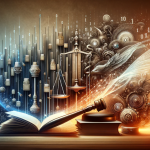Ready to elevate your sales game with HubSpot? This guide breaks down everything you need to know about HubSpot CRM pricing, from free tools to powerful bundles that deliver serious value. While HubSpot’s pricing is affordable and transparent, we’ll even show you what potential extra costs to keep an eye out for.
What Sales Tools Can I Get for Free?
HubSpot’s free tools include basic CRM features for sales teams, allowing you to manage contacts, deals, and tasks. It offers email tracking, meeting scheduling, and live chat to support sales outreach.
Here’s what you can expect:
- Contact management
- Deal pipeline tracking
- Email scheduling and templates
- Live chat integration
- Stripe payment processing
- Basic CRM
However, the plan is somewhat limited, only coming with 1 deal pipeline, 2 dashboards, email scheduling, and up to 3 snippets.
Sales Hub Pricing Tiers
HubSpot Sales Hub offers three main pricing tiers tailored to meet different business needs, from small teams to large enterprises. Each tier provides increased capabilities, user management, and advanced tools, making it suitable for scaling teams with growing demands:
- Starter ($15/month):
- Includes 2 deal pipelines, 10 dashboards, 1,000 custom properties, and up to 5,000 snippets. Provides 1,000 meeting links and 5,000 documents.
- Professional ($90/month):
- Expands to 15 deal pipelines, 25 dashboards, 15 million products, and 1,200 lists. Also includes call transcription (750 hours/month), predictive lead scoring, and sequence-based automation.
- Enterprise ($150/month):
- Offers up to 100 deal pipelines, 50 dashboards, 15 million products, and 2,000 lists. Offers advanced forecasting, custom user permissions, ABM tools, and increases available custom reports and currencies from Professional.
Most Important Factors That Impact Sales Pricing
For most, the total cost of Sales Hub will primarily be driven by the number of user seats, with additional costs for advanced features. Key add-ons include custom reporting, conversation intelligence, and higher usage limits, which can typically only be attained by upgrading tiers.
What’s more, only Enterprise allows designating multiple teams.
HubSpot also charges a $1,500 once-off onboarding fee for Professional and Enterprise plans. Integrations with third-party apps, such as Salesforce, may also incur extra costs, depending on usage.
Other Ways to Get HubSpot Sales: Bundling Options
HubSpot’s bundles offer cost-effective ways to access Sales Hub with other hubs, seamlessly combining cross-departmental capabilities under a unified platform.
Customer Platform combines Sales, Marketing, Service, CMS, and Operations Hubs. For Starter plans, it costs the same as Sales Hub alone but includes extra features like marketing automation and service tickets. However, its Professional plan starts at $1,170/mo (5 seats included) and Enterprise at $4,300 (7 seats included)
While Professional and Enterprise bundles are pricier upfront, they are cheaper than buying individual hubs.
On the other hand, the Create a Bundle option gives you the freedom to pick and choose your hubs for a tailored suite of capabilities. All sales-specific features remain intact across bundles.
Conclusion
HubSpot Sales Hub offers a range of options to fit any sales team’s needs, whether you’re just starting or ready to scale. From free tools to cost-effective bundles, it’s all about finding the right plan to fuel your growth.
Which plan is the best fit for your team?
Lynn Martelli is an editor at Readability. She received her MFA in Creative Writing from Antioch University and has worked as an editor for over 10 years. Lynn has edited a wide variety of books, including fiction, non-fiction, memoirs, and more. In her free time, Lynn enjoys reading, writing, and spending time with her family and friends.