“Unlock your business’s potential with our comprehensive guide on Windows Server 2022. Designed for both businesses & IT teams. Learn More!”
Windows Server 2022 is Microsoft’s latest server operating system, developed to meet the needs of modern businesses operating in hybrid environments. It supports both traditional on-premises deployments and cloud-connected scenarios, making it highly adaptable for a variety of infrastructure strategies. With significant security, performance, and management advancements, Windows Server 2022 offers organizations a robust platform to build scalable, secure, and resilient IT ecosystems.
As digital transformation continues to accelerate, businesses require flexible systems that can adapt to evolving workloads and security demands. Windows 2022 Server delivers on this need by combining trusted enterprise features with cloud innovation through integration with Microsoft Azure. It optimizes performance while ensuring consistent availability, strong data protection, and simplified management across diverse environments.
Core Features and Enhancements
Windows Server 2022 introduces a series of upgrades designed to help businesses increase efficiency, strengthen security, and manage hybrid infrastructure more effectively.
1. Secured-Core Server Architecture
A major highlight of Windows Server 2022 is its secured-core server design. Built on principles previously adopted in Windows 10 secured-core PCs, this architecture includes firmware protection, virtualization-based security (VBS), and hypervisor-enforced code integrity. These features guard against sophisticated threats such as credential theft and firmware attacks, making the system particularly suitable for security-sensitive industries like finance, healthcare, and government.
2. Enhanced Networking with SMB over QUIC
The introduction of SMB over QUIC offers secure, VPN-less file sharing across public networks. This makes it easier for remote workers to access shared files securely using modern encryption standards. It enhances performance while maintaining confidentiality over untrusted networks perfect for organizations supporting hybrid or fully remote workforces.
3. Hybrid Cloud Integration with Azure
Windows Server 2022 is designed for hybrid deployment models, integrating closely with Microsoft Azure. Tools like Azure Arc allow businesses to manage on-premises servers alongside their Azure resources through a unified control plane. Azure Automanage simplifies administrative tasks by automating patching, backup, and monitoring, reducing manual overhead and improving consistency.
4. Improved Virtualization and Container Support
The server includes updated virtualization capabilities via Hyper-V, offering better isolation and performance for virtual machines. It also supports Windows and Linux containers, enabling businesses to develop and deploy modern applications more flexibly. These features help companies reduce infrastructure complexity while maximizing the use of hardware resources.
5. Advanced Security with TLS 1.3
Security protocols are a top priority in Windows Server 2022, and Transport Layer Security (TLS) 1.3 is enabled by default. This latest encryption protocol version ensures faster and more secure communications by removing outdated cryptographic algorithms. It also minimizes latency, especially for web-facing and real-time applications.
Operational Benefits for Businesses
Implementing Windows Server 2022 provides measurable benefits across various departments and functions. The platform enhances workflows and minimizes operational friction from IT administration to application development.
Streamlined IT Management
The Windows Admin Center continues to evolve as a powerful tool for managing server infrastructure. It offers a browser-based interface for monitoring performance, managing updates, and configuring settings, all from a centralized dashboard. This reduces the complexity of routine administration, particularly in multi-server environments.
Support for Remote and Distributed Workforces
Windows Server 2022’s key strength is its ability to deploy secure, high-performance solutions for remote teams. With tools like SMB over QUIC and hybrid identity integration, organizations can extend their internal networks without sacrificing control or security. This allows businesses to stay agile, regardless of where their teams are located.
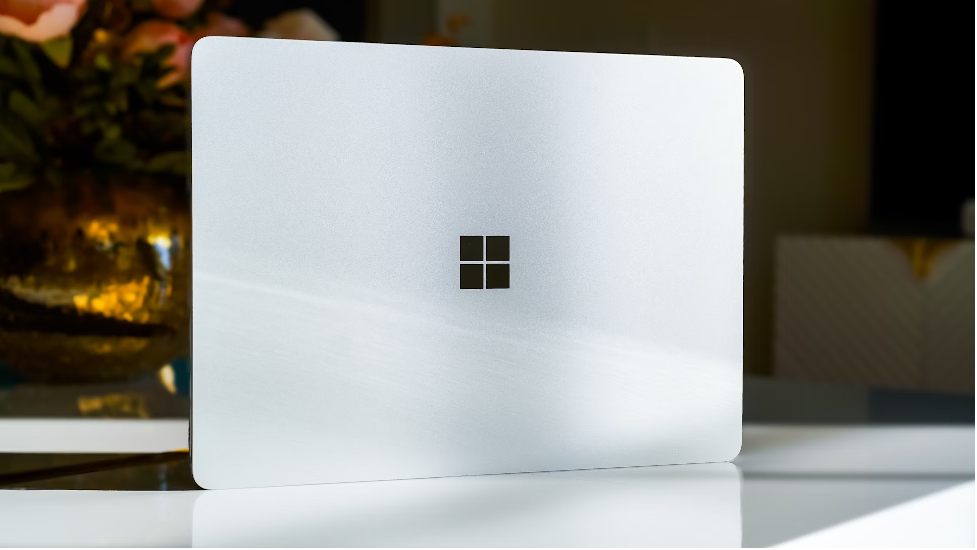
Improved Workload Performance and Availability
Thanks to improvements in kernel performance, memory management, and storage throughput, businesses can run resource-intensive applications more reliably. Features like Storage Migration Services make it easier to upgrade infrastructure without disrupting workflows, ensuring that service levels remain high during transitions.
Maintenance, Updates, and IT Role
Proper server maintenance is critical for security and system health. Windows Server 2022 makes this process more manageable with support for cumulative updates and streamlined patch management.
Routine Maintenance Practices
IT administrators are encouraged to schedule regular maintenance that includes software updates, hardware diagnostics, and data backups. These activities prevent system failures, reduce downtime, and protect against emerging threats.
Windows Admin Center for Lifecycle Management
This tool simplifies lifecycle management with integrated support for performance monitoring, diagnostics, and Azure-connected services. It reduces reliance on complex scripting or third-party tools, lowering the total cost of ownership over time.
Note on Hotpatching
Hot patching and installing updates without rebooting are only available in Windows Server Datacenter: Azure Edition, which is hosted in Microsoft Azure. It is not supported in standard on-premises installations.
Training and Adoption
IT staff should be trained on new features, configuration practices, and hybrid cloud tools for a successful deployment. Organizations can utilize Microsoft Learn, online certifications, and hands-on labs to build internal expertise.
By upskilling teams, companies ensure they can fully utilize the server’s capabilities, optimize configurations, and respond quickly to system changes. This approach boosts both IT efficiency and business agility.
Impact on Business Performance
Deploying Windows Server 2022 can have a direct impact on business outcomes. Enhanced performance, tighter security, and better scalability help reduce risk while increasing operational output. Hybrid capabilities also make it easier to future-proof IT investments, as organizations can gradually transition to cloud environments without abandoning their existing infrastructure.
Furthermore, real-time analytics and logging tools allow businesses to gain deeper insights into performance trends, usage patterns, and potential bottlenecks. These insights can guide future investment decisions and enable continuous optimization.
FAQs
What are the key benefits of Windows Server 2022?
Key benefits include secured-core server protection, improved networking, hybrid cloud integration with Azure, and enhanced management tools, all of which aim to improve performance and security.
Why do businesses choose Windows Server?
Windows Server is trusted for its stability, compatibility with enterprise tools, and robust feature set. It provides essential infrastructure for hosting applications, managing identities, and securing data across various business models.
Does Windows Server 2022 support hybrid cloud deployments?
Yes. It includes native integration with Azure through services like Azure Arc and Automanage, allowing businesses to manage resources consistently across cloud and on-prem environments.
Lynn Martelli is an editor at Readability. She received her MFA in Creative Writing from Antioch University and has worked as an editor for over 10 years. Lynn has edited a wide variety of books, including fiction, non-fiction, memoirs, and more. In her free time, Lynn enjoys reading, writing, and spending time with her family and friends.















