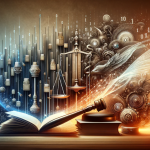Online privacy has grown in importance in today’s digital environment. Whether you’re trying to avoid trackers, secure your personal data, or browse the web without leaving a trail, understanding how to stay anonymous online is a must. With governments, companies, and even hackers interested in tracking your activities, digital anonymity is no longer just for tech experts—it’s for everyone.
Let’s explore effective ways to maintain your privacy online, tools that can help, and how using platforms like Deepser help desk and Octo Browser can support your digital safety journey.
Why Online Anonymity Matters
Digital footprints are created each time you connect to the internet. These include your browsing history, IP address, location, and more. This data can be collected, sold, or even used against you. For journalists, whistleblowers, business professionals, or privacy-conscious users, staying anonymous online helps:
- Protect identity
- Prevent targeted ads or surveillance
- Safeguard sensitive personal or corporate data
- Avoid tracking and profiling by third parties
1. Use a Privacy-Focused Browser
A standard browser like Chrome or Safari collects browsing history and stores cookies. If you want to maintain anonymity, using a privacy-focused browser is a better choice.
Octo Browser: A Powerful Privacy Tool
Octo Browser is built for users who want enhanced privacy, especially when managing multiple identities or sessions. It allows you to run separate browser profiles with individual fingerprints, preventing sites from linking your sessions or identifying your real IP address. This is especially useful for researchers, marketers, or anyone dealing with sensitive information.
With features like fingerprint protection and isolated environments, Octo Browser helps keep your online behavior private and secure.
2. Use a VPN (Virtual Private Network)
A VPN encrypts your internet connection and hides your IP address, making it appear as though you’re browsing from a different location. This is one of the easiest and most effective tools for online anonymity.
When combined with Octo Browser, a VPN enhances privacy by masking your location while also securing your connection, even on public Wi-Fi.
Benefits of a VPN:
- Masks your IP address
- Protects your data on public networks
- Bypasses geo-restrictions
- Prevents websites from tracking you
3. Avoid Using Your Real Name or Email
Many websites and apps ask for your name, email address, or phone number. Using your real identity makes it easy for trackers to link your data across platforms.
Tips to Stay Anonymous:
- Use a burner email from services like ProtonMail or Temp Mail
- Create unique usernames not tied to your real identity
- Avoid linking accounts to your personal number or social media
Even when requesting support from platforms like Deepser help desk, use a company or role-based identity rather than a personal one when possible. This keeps internal communications professional and secure.
4. Be Cautious About Public Wi-Fi
Public Wi-Fi networks (in cafes, airports, etc.) are often unsecured, making them easy targets for hackers. Always be cautious about using these networks when handling private or business-related tasks.
If you must use public Wi-Fi:
- Use a VPN to encrypt your data
- Avoid accessing sensitive accounts or performing transactions
- Use websites with HTTPS encryption only

5. Block Trackers and Ads
Trackers are tiny scripts that collect information about your behavior on websites. These are commonly used for advertising or data mining.
To block trackers:
- Use browser extensions like Privacy Badger or uBlock Origin
- Enable “Do Not Track” in your browser settings
- Disable third-party cookies
Combining these tools with Octo Browser’s built-in privacy features creates multiple layers of protection from tracking scripts and fingerprinting.
6. Avoid Cloud-Based Services for Sensitive Data
While cloud services offer convenience, storing personal files or confidential business information in the cloud increases the risk of exposure if those services are breached.
Instead:
- Store files locally or use encrypted storage options
- Use tools that provide end-to-end encryption
- Regularly back up important data to offline storage
When using a business solution like Deepser help desk, ensure it’s configured to handle sensitive support data securely and follows best privacy practices.
7. Be Mindful of What You Share
Sometimes, the biggest threat to your anonymity is your own activity online. Social media, forums, and online communities often encourage users to share personal opinions or experiences that could be linked back to them.
Tips to remain private:
- Avoid posting specific location or workplace details
- Use pseudonyms on discussion boards
- Keep business and personal identities separate
If you work with clients or users through a help desk like Deepser help desk, ensure that confidential requests are handled within secure channels and that minimal personal information is stored unnecessarily.
8. Stay Updated on Cybersecurity Trends
Online privacy is always evolving. New threats emerge every day, and keeping up with the latest news helps you stay ahead.
Follow trusted cybersecurity blogs or forums. Regularly update your software and review your privacy settings on all platforms. Platforms like Deepser help desk may also offer secure integrations or upgrades—keep an eye on product updates to benefit from the latest privacy features.
Conclusion
Staying anonymous on the internet is not just for tech-savvy individuals—it’s a crucial practice for anyone who values privacy and data security. From using tools like Octo Browser for browser fingerprinting protection to ensuring your support systems, like Deepser help desk, operate securely, every step helps protect your digital footprint.
Lynn Martelli is an editor at Readability. She received her MFA in Creative Writing from Antioch University and has worked as an editor for over 10 years. Lynn has edited a wide variety of books, including fiction, non-fiction, memoirs, and more. In her free time, Lynn enjoys reading, writing, and spending time with her family and friends.