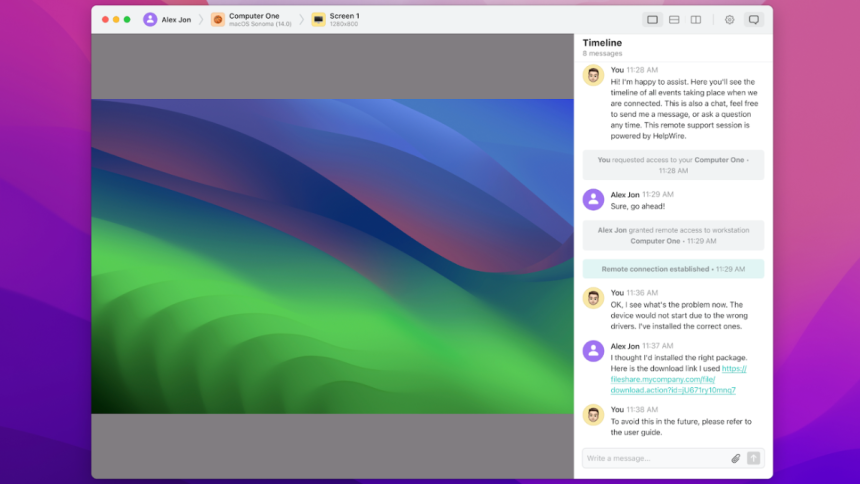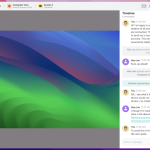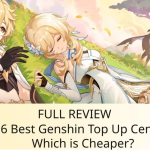As a tech consultant who has worked with a variety of startups, I know firsthand how essential the right tools are when you’re juggling limited resources, growing teams, and day-to-day tech headaches. One of the biggest challenges for any small business is IT support — especially when you’re trying to manage a mix of Windows and macOS devices, and your team is partly remote.
That was exactly the case at a 15-person startup I recently helped set up. We needed a remote support solution that was lightweight, easy to use, cross-platform, and — ideally — didn’t require monthly licensing fees just to stay functional. After testing a few options, HelpWire emerged as the clear winner.
If you’re looking for the best remote support software for small businesses, here’s why HelpWire should be at the top of your list.
1. Incredibly Easy to Set Up — Even for Non-Techies
The startup I was working with had no dedicated IT department. Most of the employees were creatives and marketers — brilliant people, but not the type who are thrilled about installing software or clicking through tech instructions. So usability was priority number one.
With HelpWire, all I had to do was send a secure session link to the person needing help. They click it, I connect. That’s it. There’s no installation or sign-up required on their end, which was a game-changer. In less than a minute, I could access their screen and fix whatever was broken.
This ease of use is exactly what you want from remote support software for small businesses, where time is precious and technical support has to happen quickly and painlessly.
2. Seamless Support for Both Windows and macOS
Our team used a combination of MacBooks and Windows laptops, and I was concerned about compatibility issues. But HelpWire handled both environments with equal ease. I was able to switch between platforms without any hiccups — an essential feature for startups that allow employees to use the devices they’re most comfortable with.
This cross-platform flexibility is another reason HelpWire shines as remote support software for small businesses that have a mixed-device environment, which is increasingly common today.
3. Unattended Access: IT Support Without Interrupting Workflows
One of the most useful features HelpWire rolled out recently is unattended access. For those unfamiliar, this allows you to connect to a computer even when the user isn’t present — no one needs to click “Accept” on the other side.
This became vital for our after-hours maintenance. I could update software, install patches, and troubleshoot persistent bugs after the workday, without disrupting anyone’s productivity. It also allowed us to prepare new machines for onboarding and do checkups on office desktops remotely without needing someone physically in the office to “let us in.”
For small businesses operating on lean schedules, unattended access is a critical advantage — and HelpWire makes it a seamless part of the experience.
4. No Cost, No Catch
Most remote access tools offer “free versions,” but they often come with limited sessions, nag screens, or worse — sudden lockdowns with commercial use flags (I’m looking at you, TeamViewer). HelpWire is different. It’s 100% free for both personal and commercial use, which was almost unbelievable at first.
There were no credit card forms, no watermarks, and no “Upgrade to Pro” pop-ups every time I opened the app. For a bootstrapped startup, this alone made HelpWire invaluable. We got enterprise-level functionality without a single dollar spent.
In a world where most remote support software for small businesses quickly becomes expensive as you grow, HelpWire’s free, full-access model is incredibly refreshing.
5. Lightweight and Secure by Design
HelpWire is fast. Sessions start in seconds, latency is low, and the interface is lean and modern. It doesn’t bog down systems or require hefty bandwidth. That makes it ideal for startups working out of co-working spaces or team members on spotty home Wi-Fi.
Security-wise, HelpWire uses encrypted connections and secure session links. We never felt like we were compromising sensitive information during support sessions, which is crucial when dealing with client data or employee credentials.
If your priority is fast, secure remote support software for small businesses that doesn’t add complexity to your IT environment, HelpWire checks all the right boxes.
6. Where It Could Improve
While HelpWire was nearly perfect for our needs, it’s not without room to grow. Currently, there’s no mobile support (though it’s reportedly on the roadmap), and advanced features like remote printing or session recording aren’t available yet. For us, those weren’t dealbreakers — but they’re worth noting depending on your use case.
Final Thoughts: Small Business, Big Results
In the startup world, every dollar counts — but so does every minute. You need tools that are fast, flexible, and frictionless. HelpWire delivered on all three fronts.
From onboarding new hires remotely to fixing critical bugs without stepping foot in the office, HelpWire gave us full control and confidence in our tech infrastructure. It empowered us to provide real-time, reliable support without needing an IT department — or a software budget.
If you’re a small business, solo tech operator, or startup founder looking for the best remote support software for small businesses, HelpWire is the tool to beat in 2025.
Give it a try. You might be surprised just how much it simplifies your IT life — without complicating your finances.
Lynn Martelli is an editor at Readability. She received her MFA in Creative Writing from Antioch University and has worked as an editor for over 10 years. Lynn has edited a wide variety of books, including fiction, non-fiction, memoirs, and more. In her free time, Lynn enjoys reading, writing, and spending time with her family and friends.