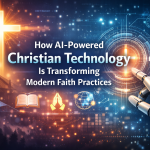Instagram, one of the leading social media platforms, offers various features to enhance user privacy, but does it notify users when a screenshot is taken in a chat?
According to Instagram’s current policy, users are not notified when someone takes a screenshot of their chat messages, ensuring privacy and discretion.
Here is a complete blog that will tell you more about Instagram’s notify feature. Also, if you are looking to increase your online presence and engagement, consider buying Instagram followers to boost your profile effectively.
What Is Instagram’s Vanish Mode?
Instagram’s Vanish Mode is designed to enhance privacy and spontaneity in conversations. When turned on, it enables users to send brief messages that vanish when they are read and the conversation is ended. This tool makes sharing quick ideas, jokes, or private information without leaving a trace possible.
A dark theme will appear on the screen to indicate that Vanish Mode is active. Users only need to swipe up on an active chat to activate it. After they are viewed and the chat is ended, messages, images, and videos carried in disappear mode will vanish. Instagram will alert the other party if someone screenshots the discussion.
Vanish Mode highlights user control and security, making it easier to have casual and confidential conversations. This functionality is a part of Instagram’s more extensive initiatives to meet the various demands of its user base worldwide by offering a flexible and intuitive messaging experience.
When Does Instagram Notify A Chat’s Screenshots?
To improve security and privacy, Instagram warns users of chat screenshots in the following scenarios:
1. Vanish Mode In Direct Messages (DMs)
When you take a screenshot of a message, Instagram notifies the other person while it is in Vanish Mode in Direct Messages (DMs). Users can have brief discussions with Vanish Mode; notifications let them know if their fleeting words are being recorded.
2. Disappearing Photos and Videos In DMs
Instagram notifies the sender if you take a screenshot of a vanishing photo or video provided to them through a direct message. This feature lets the sender know when their temporary content is preserved and applies to media scheduled to vanish after being viewed once or twice.
3. Stories
Instagram does not notify users if you screenshot their regular stories, but it does send notifications for screenshots of disappearing photos and videos within direct messages.
As part of its attempts to preserve user privacy, Instagram uses these notifications to alert users when someone else has taken a screenshot of their potentially sensitive content.
How To Take Undetected Instagram Chat Screenshots?
Instagram’s privacy features alert users when someone screenshots disappearing photographs and videos in direct conversations or messages in vanish mode. Still, there are a few ways to take screenshots without bringing up these alerts.
Here’s how to accomplish it with screen recorders, other devices, iPhones, and Android phones.
On Android
1. Enable Airplane Mode
To activate Airplane Mode, swipe down from the top of your screen with two fingers to expand the notification panel down. To activate Airplane Mode, tap its symbol. By restricting internet access on your device, Instagram will no longer be able to send you notifications.
2. Open Instagram
Open the Instagram application. To view your discussions, select the Messenger or paper airplane icon in the top-right corner of the Home menu.
3. Capture The ScreenShot
To take a screenshot, open the chat you want to capture an image of and follow the usual procedure. Since Aeroplane Mode is enabled, Instagram won’t detect or notify the other party of your actions.
4. Disable Airplane Mode
Close the Instagram app completely after capturing the screenshot, disable Airplane Mode, and re-establish an internet connection. This prevents Instagram from discovering screenshots from the past.
On iPhone
1. Enable Airplane Mode
Close the Instagram app completely after capturing the screenshot, disable Airplane Mode, and re-establish an internet connection. This prevents Instagram from discovering screenshots from the past.
2. Open Instagram
Launch Instagram and tap the Messenger icon in the upper-right corner to view your chats.
3. Capture The ScreenShot
Launch the chat you want to take a screenshot of, then proceed normally. Instagram cannot identify or alert the other party while Airplane Mode is activated.
4. Disable Airplane Mode
Be sure to fully exit the Instagram app after capturing the screenshot, then turn off Airplane Mode and turn on your internet connection again.
On Other Devices
If you have access to a second device with a camera, this method is simple and effective:
1. Set Up The Second Device
On the second phone or tablet, launch the camera app.
2. Capture The Screen
Aim for the camera to appear in the Instagram chat on your primary device and take a photo. Instagram’s notification system doesn’t recognize this action because it functions independently on each device.
Because it completely circumvents Instagram’s detection system, this solution is infallible and lets you take screenshots without worrying about being notified.
With Screen Recorder
Another way to record discussions without getting screenshot notifications is to use screen recording:
1. Built-In Screen Recorders
If your smartphone’s Android operating system is version 11 or higher, the screen recording feature is probably pre-installed. iOS 11 and subsequent versions provide this feature for iPhones.
2. Start Screen Recording
Activate the screen recording capability from your device’s control panel or settings. Take a screenshot of the exchange on Instagram.
3. Extract Screenshots From Video
Once the video has been recorded, you can pause it at the required frames and grab chat screenshots. This technology circumvents Instagram’s screenshot detection, which only notifies users of direct screenshot actions, not screen captures.
4. Third-Party Apps
If your device does not support built-in screen recording, you can download a third-party app from the Google Play Store.
Conclusion: Understanding Instagram Better!
Instagram’s notification system notifies users when their photos or chats are screenshotted, protecting their privacy. However, there are a few efficient strategies for ignoring these alerts.
Every technique provides a different way to stealthily record talks stealthily, protecting your privacy without letting the other person know. Whether using built-in features or third-party applications, these techniques can help you manage your Instagram interactions more flexibly.
Thunderclap.it‘s services also help you increase your followers and broaden your audience to maximize your Instagram approach. Avail now!
Lynn Martelli is an editor at Readability. She received her MFA in Creative Writing from Antioch University and has worked as an editor for over 10 years. Lynn has edited a wide variety of books, including fiction, non-fiction, memoirs, and more. In her free time, Lynn enjoys reading, writing, and spending time with her family and friends.