Need to sneak past school Wi-Fi blocks to access Reddit for a project? Or manage 10 TikTok accounts without getting banned? I’ve been there. Proxy browsers are your digital ninja who can mask your IP and browser fingerprints, letting you bypass filters or run multiple accounts undetected.
When I tested 15+ tools, I focused on three things: proxy compatibility (does it work with residential IPs?), ease of use (can my tech-challenged roommate figure it out?), and cost (why pay $100/month when free options exist?).
My school blocked Spotify for “distractions,” but tools like BitBrowser unblocked it instantly by rotating IPs and faking my location. After months of trial and error, here are 6 best proxy browsers that actually deliver on privacy and power. Let’s dive in and your anonymous browsing era starts now.
The Benefits of Using Best Browsers for Proxy
Proxy web browsers aren’t just for hackers. They’re for anyone needing online freedom. As a student, I used them to bypass school blocks on Spotify and research tools. Social media managers, sneaker resellers, and even casual travelers benefit. Here’s why:
- Dodge Geo-Blocks: Watch Netflix shows from other countries.
- Run Multiple Accounts: Manage 10 Amazon stores without bans.
- Hide Your Tracks: Keep ISPs from snooping on your browsing.
- Boost Security: Encrypt data on public Wi-Fi.
- Save Money: Access cheaper flight prices by faking locations.
- Avoid Throttling: Stop ISPs from slowing your streaming.
If you’ve ever felt trapped by “Access Denied” screens, an unblock proxy browser is your key. Let’s explore the top tools I’ve tested.
#1 BitBrowser – Best Proxy Browser for Windows & Mac
When my school blocked gaming sites like Steam, BitBrowser saved my weekends. It’s an anonymous proxy browser that lets you fake your IP and browser fingerprint seamlessly. It supports HTTP, HTTPS, Socks5, and SSH proxies. I tested IPs from IPFoxy, 711Proxy, and SmartProxy. All worked flawlessly.
Also, it pre-integrated with providers like Lightning Proxies and SwiftProxy, ensuring reliable IPs with no setup hassle. Meanwhile, changing IPs takes seconds. Just paste your proxy details, click “Confirm,” and browse freely.
Why Choose BitBrowser?
- Free Power Features: 10 free profiles, RPA automation, API access, and synchronize system for anyone.
- Custom Fingerprints: Adjust 30+ parameters (time zone, fonts, WebRTC) to mimic real users. My fake “Chrome on Mac” profile fooled even LinkedIn.
- Anti-Detection Shield: Run 5 TikTok accounts for months with this anti-detect browser. There are zero bans thanks to isolated IPs and fingerprints.
- Multi-Account Mastery: Manage Amazon, eBay, and Instagram accounts in one dashboard. Easily group and organize your accounts.
- Team Ready: Assign roles and share profiles securely with personalized authorization.
- Bit Cloud Phone: Simulate Android devices to run apps like WhatsApp. I managed 3 TikTok accounts from my laptop with no extra phones needed.
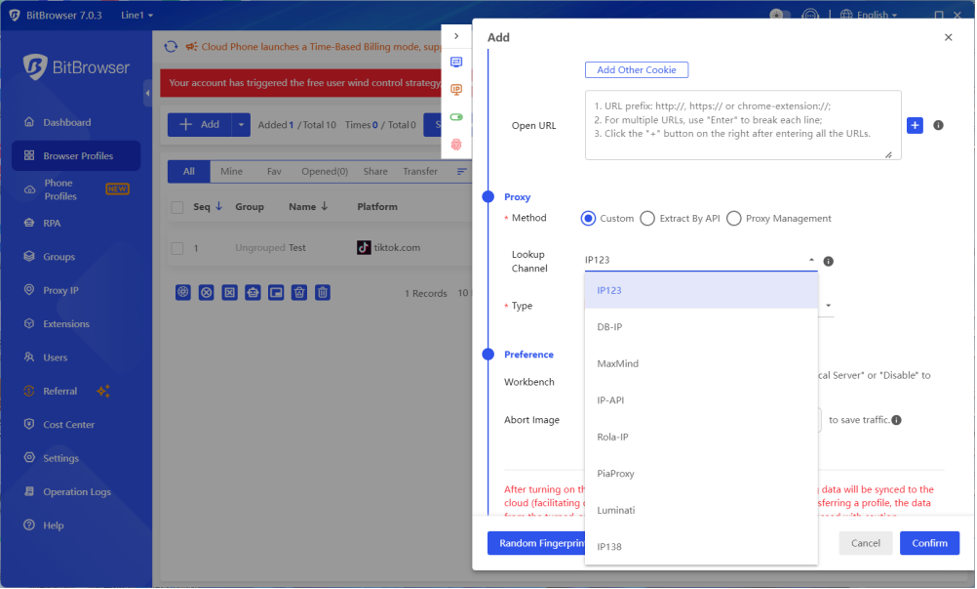
#2 Browser.lol – Best Online Proxy Browser
Browser.lol became my quick fix when my intern office blocked Twitter during lunch breaks. It’s a web-based proxy browser with no downloads needed. Just paste a URL, choose a proxy server (US/EU/Asia), and browse anonymously. It supports HTTP/Socks5 proxies and even auto-rotates IPs to avoid blocks. I used it to check competitor prices on Amazon from different regions, and it worked smoothly.
While Browser.lol is perfect for one-off tasks (like checking blocked news sites), it lacks advanced features. You can’t save cookies or manage multiple accounts, and speeds drop during peak hours. Ads also pop up occasionally. Great for casual use, but not for heavy lifting like social media management.
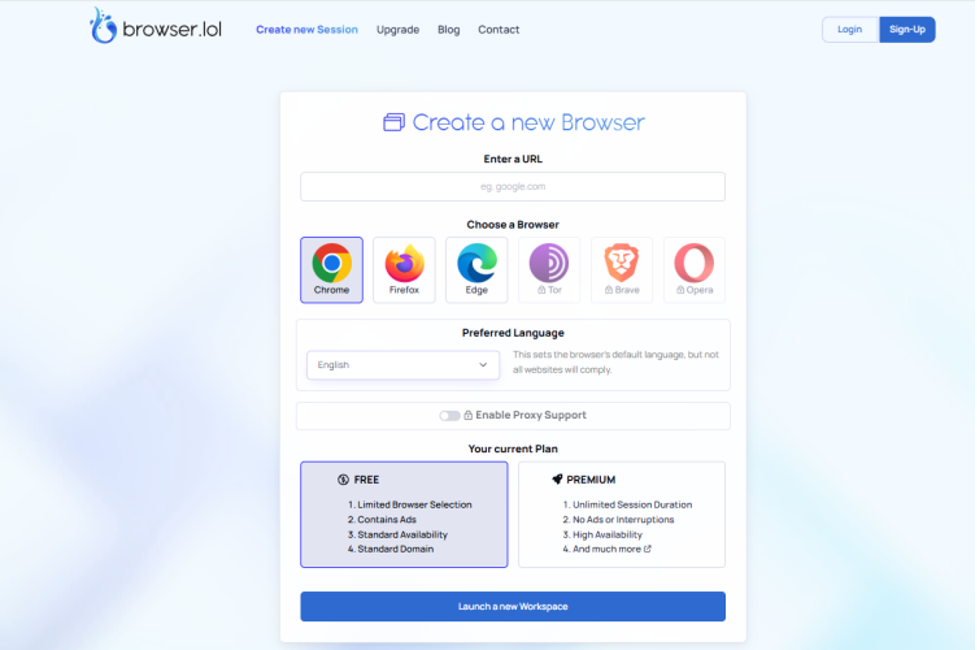
#3 TOR Browser – Best Free Proxy Browser
TOR is my go-to when privacy is non-negotiable like researching sensitive topics or accessing censored forums. It routes your traffic through three random global nodes (called onion routing), encrypting it each step. I tested it on my school’s Wi-Fi to access blocked political blogs, and not even the network admin could trace my activity.
TOR’s free, open-source, and blocks trackers by default. But it’s painfully slow while streaming a YouTube video took 10 minutes to buffer. Some sites (like Reddit) also block TOR exit nodes, mistaking users for bots. Use it for critical privacy needs, but pair it with a VPN if speed matters.
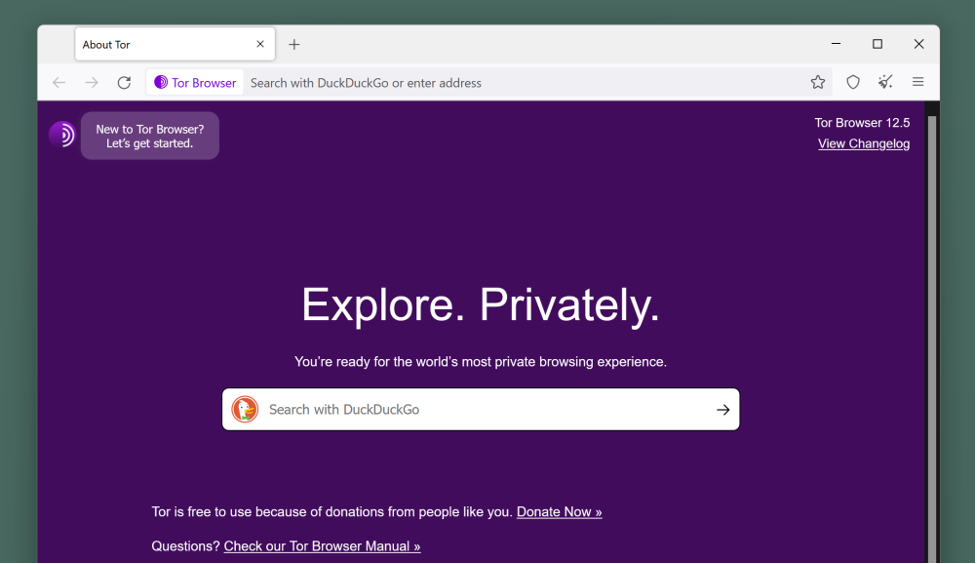
#4 Hide.Me
Hide.Me became my backup when public Wi-Fi blocked basic sites like Gmail. It’s a privacy-focused proxy browser with built-in VPN-like encryption, masking your IP through servers in 75+ countries. I used its “Stealth Guard” feature to automatically block trackers and ads while accessing geo-restricted banking sites abroad. It supports HTTP/Socks5 proxies and even offers a free plan with 10GB monthly data, which is enough for light browsing.
Hide.Me’s interface is sleek, and speeds are decent for streaming. But the free plan limits server locations (only 5 countries), and setting up custom proxies feels clunky compared to BitBrowser. Ads also nag you to upgrade. Solid for casual privacy, but heavy users will hit limits fast.
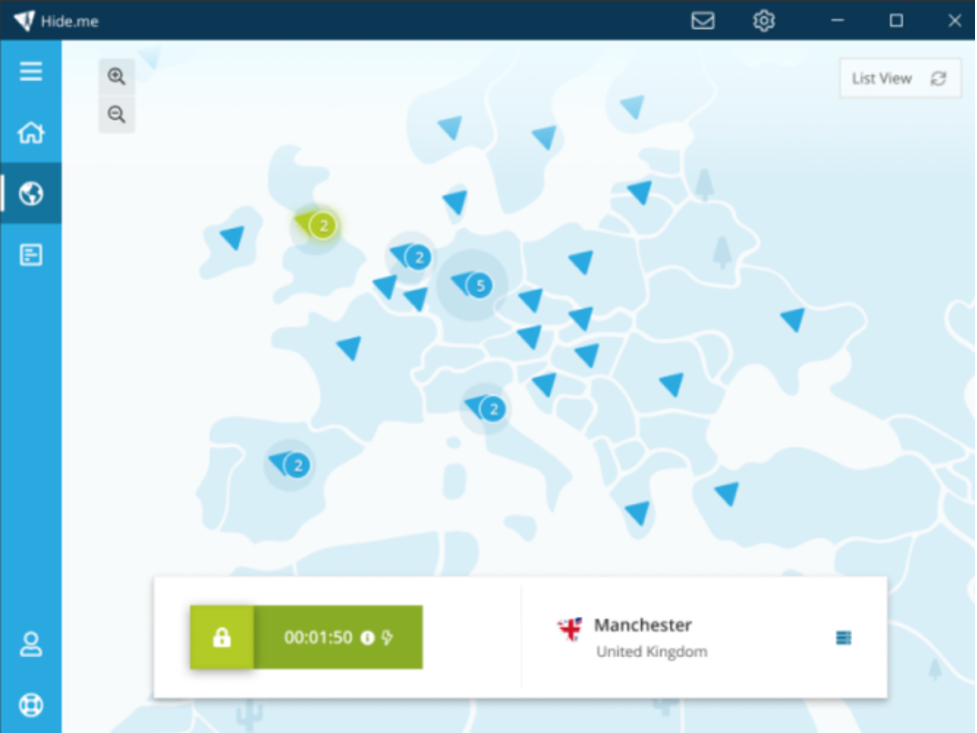
#5 Incogniton
Incogniton saved my sanity when managing 15 Instagram meme accounts. It’s a proxy-friendly browser that isolates each profile with unique IPs and cookies. I paired it with Oxylabs proxies to mimic users from different cities, and Instagram stopped shadow-banning my posts. The “Profile Cloning” feature lets you duplicate settings. That’s perfect for scaling e-commerce stores.
Incogniton’s free plan offers 10 profiles, but proxy support is limited to HTTP/HTTPS. The mobile emulator lags during live streams, and team collaboration requires a paid tier. It’s a budget-friendly option, but lacks advanced automation like BitBrowser’s RPA.
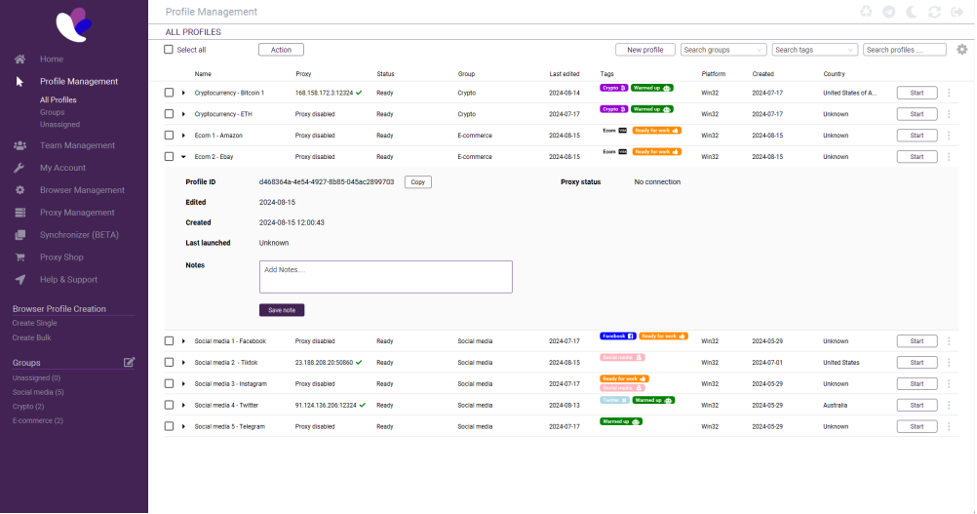
#6 Dolphin Anty
Dolphin Anty is my go-to for sneaker bots and Shopify drops. It handles proxies like a pro which can assign rotating residential IPs to each profile to bypass checkout limits. I ran 50 sneaker bots during a Yeezy drop, and Dolphin’s IP rotation kept bans at bay. The “Group Sync” feature lets you apply proxy changes to 100+ profiles at once, saving hours.
But Dolphin Anty’s learning curve is steep. The interface feels outdated, and mobile app simulation is glitchy. At $99/month for 100 profiles, it’s pricier than BitBrowser. Use it if you’re deep into reselling. Otherwise, simpler tools work better.
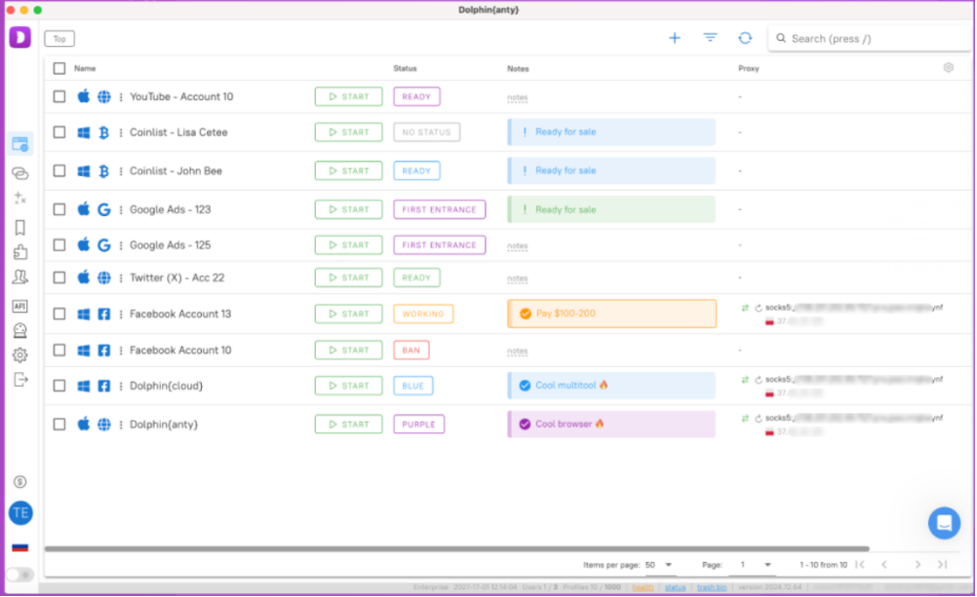
FAQs About Proxy Web Browsers
Q1. What is a proxy browser?
A proxy web browser is a tool that routes your internet traffic through a middleman server, hiding your real IP address. For example, when my school blocked YouTube, I used Browser.lol (a proxy browser) to access it by masking my IP with a server in Canada. Unlike regular browsers, proxy browsers often include anti-tracking features to keep your activity private.
Q2. Are web proxies illegal?
No, using web proxies is legal in most countries. I’ve used them for years to access region-locked content (like Japanese Netflix) and research censored topics. However, using proxies for illegal activities (hacking, fraud) is still against the law. Always check local regulations and use proxies responsibly.
Q3. Can my IP be tracked if I use a proxy?
Yes, but it’s harder. Proxies hide your IP from websites, but tech-savvy entities (governments, hackers) can trace you through browser fingerprints or compromised proxies. I tested this using TOR with a proxy added extra layers, making tracking nearly impossible. For most users, though, tools like BitBrowser offer enough protection.
Q4. Are proxies safer than VPN?
No. Proxies lack encryption, so data like passwords can be intercepted. VPNs encrypt everything. I once logged into PayPal on a public proxy and got a security alert—never again. Use proxies for basic IP masking (e.g., unblocking sites), but stick to VPNs or tools like BitBrowser (which combines proxies and encryption) for sensitive tasks.
Final Words
Choosing the right proxy browser depends on your needs.
- For casual browsing (unblocking a site at school), Browser.lol or Hide.Me work fine.
- Privacy fanatics should opt for TOR, despite its sluggish speed.
- E-commerce pros managing 50+ accounts need Dolphin Anty’s IP rotation.
- But if you want a balanced tool for privacy, multi-account control, and ease of use, BitBrowser is my top pick.
Why? I’ve used it daily to manage 10 TikTok accounts and stream geo-blocked shows. All is on the free plan. Unlike pricier antidetect browsers (Incogniton, Multilogin), BitBrowser offers fingerprint spoofing, team sharing, and an Android system simulator without hidden costs. Whether you’re a student dodging blocks or a marketer scaling campaigns, try BitBrowser. It’s a great helper of proxy browsing. No fluff, just results.
Lynn Martelli is an editor at Readability. She received her MFA in Creative Writing from Antioch University and has worked as an editor for over 10 years. Lynn has edited a wide variety of books, including fiction, non-fiction, memoirs, and more. In her free time, Lynn enjoys reading, writing, and spending time with her family and friends.


![[Hand-Picked] 6 Best Proxy Browsers for Anonymous Experience](https://www.readability.com/wp-content/uploads/2025/04/Hand-Picked-6-Best-Proxy-Browsers-for-Anonymous-Experience-860x484.png)











![[Hand-Picked] 6 Best Proxy Browsers for Anonymous Experience](https://www.readability.com/wp-content/uploads/2025/04/Hand-Picked-6-Best-Proxy-Browsers-for-Anonymous-Experience-150x150.png)
