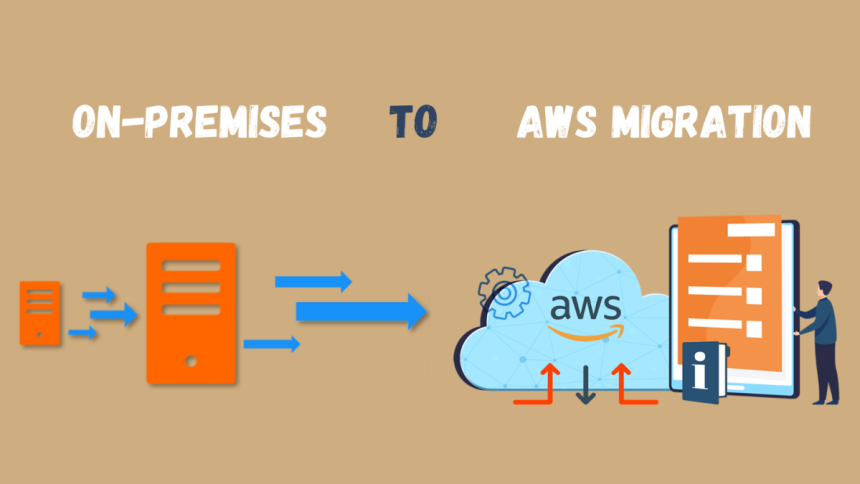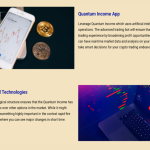Introduction
Migrating applications and systems from on-premises to AWS has become strategically crucial for corporations seeking to improve operational dexterity, optimize expenses, and guarantee scalability. This means that workloads, applications, and data are relocated from local infrastructure to the AWS cloud environment. Besides enhancing operational productivity, organizations can fully utilize AWS’s wide range of services.
This guide presents a viable blueprint of the cloud migration journey and details key stages and factors to facilitate a successful process.
Why Migrate from On-Premises to AWS?
AWS delivers the most versatility, data security, and cost-saving mechanisms for cloud migration. However, AWS still provides a comprehensive ecosystem with tools such as AWS Migration Hub and AWS Application Migration Service to facilitate migration. AWS migration services make it easier for enterprises to migrate their workloads while reducing downtime and data loss risks as much as possible.
Before diving into the steps, it’s essential to understand the key benefits of migrating to AWS:
- Cost Efficiency: Implementing Pay-as-you-go pricing structures eliminates the need for organizations to make many initial payments.
- Scalability: On-demand scalability is extended by AWS to accommodate different workloads at any given time.
- Enhanced Security: AWS offers robust security and compliance frameworks.
- Performance: AWS guarantees fast and efficient computing that is free from latency issues.
- Innovation: The effectiveness of enhanced tools like AI, analytics, and IoT within your business must be exploited to a higher level.
The firm can eliminate some infrastructure issues by migrating to AWS since AWS oversees the organization.
Steps of AWS Migration: A Proven Roadmap
Using AWS, there is a framework to follow when transitioning from on-premises infrastructure. Below are the steps for successful AWS migration:
1. Assess Your On-Premises Environment
The first is knowing your current environment or relative infrastructure during the migration journey. Conduct a thorough assessment of:
- Servers, storage, databases, and applications.
- Network architecture and dependencies.
- Licensing requirements and compatibility.
AWS offers tools for estimating costs, such as the AWS Migration Evaluator (previously TSO Logic), for analyzing on-premise workloads.
Pro Tip: Identify workloads that are easier to migrate first, such as stateless applications, to build confidence and experience.
2. Define Your Migration Strategy
Next, decide on the best migration strategy based on the AWS 6 R’s Framework:
- Rehost (Lift and Shift): Moving applications without making any changes.
- Replatform (Lift, Tinker, and Shift): Making minimal optimizations.
- Repurchase: Shifting to a different product, such as SaaS.
- Refactor/Re-architect: Rewriting applications for cloud-native capabilities.
- Retire: Decommissioning obsolete applications.
- Retain: Keeping specific workloads on-premises temporarily.
Therefore, the choice of strategy depends on the following factors regarding the organization’s objectives, particularly resources and time.
Pro Tip: The approaches for distinct workloads should be combined for maximum cost and time efficiency.
3. Plan and Design Your AWS Environment
Proper planning and design are both critical for a seamless AWS migration. During this phase, focus on:
- Selecting the appropriate AWS services such as EC2 Service, S3 Service, RDS Service, and VPC Service.
- Upon provision of the network connectivity needs, determine the structure of the subnets, tables, and security groups.
- Computer setup, including IAM roles and permission.
- Deciding where in AWS to store data – in S3, EBS, or Glacier?
Apply AWS Well-Architected Framework to adopt the best practices in creating a strong and secure system.
Pro Tip: Adopt security guidelines such as encryption, MFA, and monitoring from the beginning of the learning management system implementation process to ensure no external threats infiltrate the system.
4. Prepare Your Data for Migration
Migrating data from on-premises to AWS requires proper preparation:
- Backup: Make copies of any data you presently have in case the data gets lost.
- Clean Up: Remove unnecessary files and outdated data.
- Choose the Right Tool: AWS offers various tools for data migration:
- AWS Snowball: For data transport on a petabyte scale.
- AWS DataSync: This is for faster and more automatic data transfer.
- AWS Storage Gateway: For hybrid cloud storage.
Additionally, segment your data into categories based on priority and importance. To guarantee continuity, move essential business data first, followed by smaller-scale data.
Pro Tip: First, test the data migration process on a small sample to validate the tools and methods.
5. Test Your Applications in AWS
Before migrating fully, test your applications in the AWS environment:
- Create a staging space that is exactly like the one used in production.
- Verify the prerequisites, latency, and performance of the application.
- To make sure it works, do user acceptability testing (UAT).
- Monitor and resolve any compatibility or performance issues.
Testing helps identify potential problems early, minimizing downtime during the final migration.
Pro Tip: Use AWS CloudWatch and AWS X-Ray to monitor and analyze performance.
6. Execute the Migration
After preparation and testing, it’s time to migrate workloads to AWS. Depending on the strategy, you can use tools like:
- AWS Application Migration Service: Enables fully automated lift and shift migration.
- AWS Database Migration Service (DMS): Database migrations are made easier with its assistance.
- AWS Server Migration Service (SMS): This is for Exchange and other servers to be migrated to the AWS environment. It is for Exchange and different servers to be moved to the AWS environment
Migrate only the most essential workloads to the new platform and constantly supervise the process to fix problems.
Pro Tip: To facilitate and reduce interruptions, plan a migration exercise during less busy hours in the organization.
7. Optimize and Operate
After successful AWS migration, focus on environment optimization.
- Monitor resource usage and costs using AWS Cost Explorer.
- Fine-tune performance with AWS Trusted Advisor.
- Ensure compliance with security standards.
- Automate tasks with AWS tools like AWS Lambda and CloudFormation.
- Monitor application health using AWS CloudWatch for proactive issue resolution.
Continuous monitoring and optimization will help you leverage the full potential of AWS.
Pro Tip: Use AWS Managed Services for operational support and resource management.
Overcoming Common Challenges During Migration
There are some obstacles to overcome while migrating to AWS:
- Downtime: Use phased migrations and automated tools to minimize disruptions.
- Data Loss: Ensure comprehensive backups and test recovery procedures.
- Performance Issues: Optimize resources and leverage AWS monitoring tools.
- Skill Gaps: Upskill teams or partner with experts offering AWS Migration Services.
- Cost Overruns: Monitor resource utilization and use cost optimization tools like AWS Budgets.
Overcoming these challenges requires proactive planning and leveraging AWS’s robust tools and support.
Key Considerations for a Successful AWS Migration
To ensure a smooth migration, keep the following considerations in mind:
- Security: Leverage AWS’s built-in security features, such as encryption and firewalls.
- Compliance: Ensure adherence to industry regulations, such as GDPR or HIPAA.
- Training: Equip teams with the necessary skills to effectively manage and operate the AWS environment.
- Downtime Minimization: Ensure proper planning and phased migration to reduce disruptions.
- Documentation: Document all processes and dependencies to streamline operations post-migration.
Conclusion
Cloud migration from on-premise to AWS is a business transformation that helps organizations improve their operations and efficiency. Through this précised strategy of Amazon web migration that has been given above, one can effectively implement and avoid the excellent possible risks and disruptions. Cloud success is not bare of planning, assessment, implementation, and even the optimization phase of cloud solutions.
AWS migration consultants play a crucial role in simplifying and accelerating the migration process for organizations seeking expert guidance. These cloud professionals offer end-to-end solutions tailored to the specific needs of each business, ensuring a seamless transition to the cloud. By leveraging their expertise, organizations can unlock the full potential of cloud infrastructure, optimizing performance and reducing risks.
=====================================================================
Lynn Martelli is an editor at Readability. She received her MFA in Creative Writing from Antioch University and has worked as an editor for over 10 years. Lynn has edited a wide variety of books, including fiction, non-fiction, memoirs, and more. In her free time, Lynn enjoys reading, writing, and spending time with her family and friends.