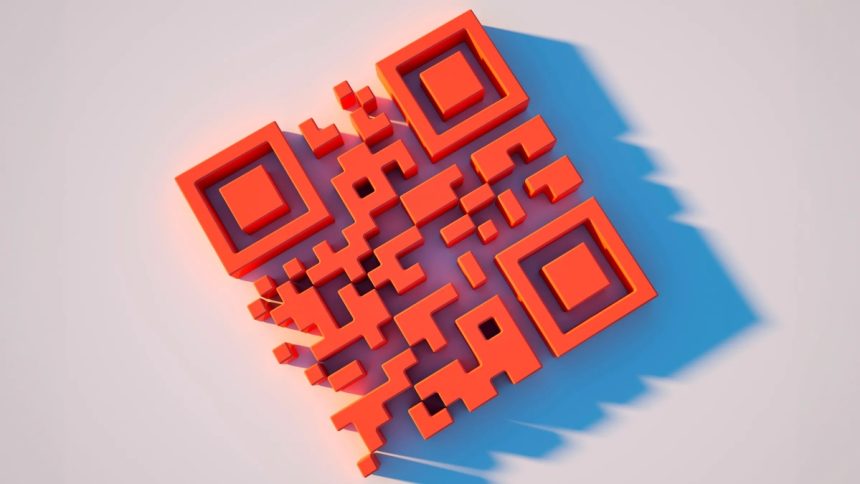QR codes have evolved from simple applications to a wide variety of personal and business uses. Today, you can create a QR code for just about everything, from wi-fi connections to social media links, and more. With a quick camera scan, data is unlocked, and your device receives information to complete a process.
But there’s more to QR codes than business aspects. Here are several QR code hacks you can use in daily life.
One-Scan Wi-Fi Connection
QR codes can solve inconveniences that occur every day. How many times have guests, visitors, or customers asked you for your wi-fi password, with you having to manually enter it on their devices? Instead of spending a minute or two per device, you can just present them with a printed QR code to get them online. This can apply to homes as well as brick and mortar shops and businesses.
Digital Business Card
Traditional business cards are boring, and the small size means you can only put a limited amount of information. The next evolution is to use technology to improve it, and QR codes are the perfect medium for that.
You can generate a QR code to generate a digital business card, and then present it to someone for scanning. The QR business card can hold a lot more information and is convenient in a way that all you need is a smartphone.
Social Media Sharing
Make sharing your Facebook page or Instagram profile easier with a well-designed QR code. Aside from catching the eye, the data it holds can lead them straight to your social media page where they can follow, like, or comment on your latest content. With a free QR code generator, you can turn a crude way of exchanging information into a seamless and enjoyable thing.
Shortcut to Websites and Landing Pages
Rather than shortened links or full URLs, you can adopt a minimalist yet engaging approach to web pages and more with a QR code. The process is very simple and only takes a few minutes, and you’d have a code you can show off to business partners. App downloads that lead you to the appropriate platform can be done the same way.
Guide to Generating Your Own QR Code
Regardless of the use case, from a website URL to payments, form submissions, and location, as well as SMS messages and contact details, QR codes have you covered. If you’re wondering how to create your very own QR code, here’s a short guide.
Step 1. Find a Free QR Code Generator
The best QR code generators are usually found online. You can search on Google or through your smartphone’s app store and download the app for what you want to do. Most are free, so come up with a short list first and see what each one offers before deciding.
Step 2. Think About the Type of Data You Want
Data stored in a QR code can be in a variety of ways, with the most popular being website URLs, plain text, social media, app downloads, and batch file uploads. Alternatively, you can set up wi-fi connections, payment portals, Bitcoin transfers, and even a link to a Zoom meeting.
Step 3. Choose the Style
QR codes don’t have to be the same boring blocks that you normally see. Some QR websites can give you color options in the style you want, and surprisingly, they can be read by devices and lead to stored information.
Step 4. Generate and Save
Once you’re satisfied with putting in data and designing your QR code, it’s off to generate the code and have it printed on a card. Alternatively, you can save it as an image file for easy access as you always have your smartphone with you. QR codes can also be uploaded online, e.g., as a social media post, on comments, and your business or personal website.
Lynn Martelli is an editor at Readability. She received her MFA in Creative Writing from Antioch University and has worked as an editor for over 10 years. Lynn has edited a wide variety of books, including fiction, non-fiction, memoirs, and more. In her free time, Lynn enjoys reading, writing, and spending time with her family and friends.