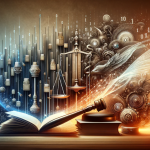Creating games for Apple’s ecosystem presents an unparalleled opportunity for developers. With millions of active devices spanning iPhones, iPads, Apple Watches, and Macs, Apple’s platform offers a robust environment for game development, backed by powerful tools and a highly engaged user base. However, to succeed, creators must master both the technical and creative aspects of this specialized domain. This article explores the essential foundations of game creation for Apple’s ecosystem, breaking down each step into comprehensive insights.
Understanding Apple’s Ecosystem: A Unified Landscape
Apple’s ecosystem is unique in its seamless integration of hardware and software. From the sleek design of the devices to the intuitive software architecture, this ecosystem allows developers to craft experiences that feel natural and immersive. This tightly coupled design ensures games can run smoothly across multiple devices, provided they’re optimized properly.
Developers must take into account Apple’s operating systems—iOS, iPadOS, macOS, tvOS, and watchOS—when designing their games. Each platform offers distinct opportunities. For instance, iPhones and iPads support gesture-based controls, while Apple TV and Mac devices may require support for external controllers or keyboards. Mastering these nuances can help developers target a broader audience.
Apple’s App Store guidelines also shape game development. Adherence to these policies ensures seamless approval and avoids costly delays. Furthermore, developers should consider incorporating Apple-exclusive technologies like ARKit for augmented reality or Metal for high-performance graphics to distinguish their games in the competitive marketplace.
Leveraging Apple’s Developer Tools
Apple equips developers with a powerful suite of tools to streamline game creation. Xcode, the integrated development environment (IDE), serves as the backbone for building, testing, and deploying apps and games. With Xcode, developers can write code in Swift or Objective-C and access tools like Interface Builder for designing user interfaces.
Swift Playgrounds offers a sandbox environment for experimenting with code, making it ideal for prototyping game mechanics. Additionally, Apple’s frameworks such as SpriteKit, SceneKit, and RealityKit enable developers to build 2D, 3D, and augmented reality games, respectively. Understanding which framework aligns with your game’s vision is crucial to optimizing both performance and user experience.
One essential step in creating games for iOS devices is understanding the platform’s intricacies and leveraging its full potential. Apple’s ecosystem is designed with a seamless integration of hardware and software, making it crucial for developers to familiarize themselves with key tools and frameworks tailored for game creation. This includes not only coding and design but also the testing and optimization necessary to ensure smooth gameplay across a variety of devices. Developers who invest time in mastering these aspects are better positioned to create compelling, high-quality games that stand out in the competitive App Store marketplace.
Crafting Engaging Gameplay for Apple Users
Apple’s audience values intuitive, high-quality gaming experiences. To meet these expectations, developers should prioritize gameplay that leverages the unique features of Apple devices. Multi-touch gestures, motion controls, and haptic feedback can create immersive interactions, setting Apple games apart from those on other platforms.
A critical consideration is designing gameplay loops that keep players engaged. Whether it’s a casual puzzle game or a fast-paced RPG, the core mechanics must be fun and replayable. Developers should also integrate progression systems, achievements, and social features to deepen engagement and encourage players to return.
Graphics and audio design play a pivotal role in enhancing gameplay. With Retina displays and spatial audio, Apple devices offer unparalleled sensory experiences. Developers should invest in visually striking art and soundscapes to captivate players and fully utilize the hardware’s capabilities.
Optimizing Performance Across Devices
Performance optimization is key to creating successful games within Apple’s ecosystem. The diversity of Apple’s hardware lineup—from the high-end MacBook Pro to the older models of the iPhone—requires developers to consider a wide range of device capabilities.
Using Apple’s Metal framework ensures games run efficiently on all devices. Metal provides low-level access to GPU functions, enabling advanced rendering techniques and high frame rates. Pairing this with adaptive design strategies—such as scalable assets and dynamic resolution—helps ensure optimal performance across devices.
Battery life and heat generation are additional concerns. Games that consume excessive power or cause devices to overheat risk poor reviews and decreased retention. Developers should utilize Instruments, a performance analysis tool in Xcode, to identify bottlenecks and optimize resource usage.
The Importance of User-Centered Design
Apple’s user-centric philosophy should guide game developers in creating intuitive and accessible experiences. Accessibility features, such as VoiceOver and Dynamic Type, allow developers to reach a wider audience, including players with disabilities.
Designing with simplicity in mind can also enhance user satisfaction. Games that prioritize clear navigation, minimal load times, and responsive controls often outperform those with cluttered or overly complex interfaces. Developers should conduct usability testing throughout the development process to identify pain points and refine the experience.
Finally, incorporating features like cross-device compatibility ensures players can seamlessly transition between Apple devices. Whether resuming a game on an iPad or picking up on an Apple TV, this interconnected experience strengthens user loyalty and engagement.
Monetization Strategies for the App Store
Apple’s ecosystem offers multiple avenues for monetizing games, from paid downloads to in-app purchases (IAP) and subscriptions. Each model has its own considerations, and developers must align their monetization strategy with the target audience and game type.
In-app purchases are particularly popular for free-to-play games, allowing players to buy cosmetic upgrades, power-ups, or new levels. Subscription models work well for games with ongoing content, such as weekly challenges or exclusive rewards. Developers should balance monetization with user experience to avoid alienating players.
App Store promotions, including featuring and discounts, can significantly boost visibility and revenue. Understanding Apple’s editorial standards and submitting a polished game increases the likelihood of being featured, a distinction that can lead to millions of downloads.
Future Trends in Apple Game Development
The future of game development on Apple’s platform is shaped by emerging technologies and evolving user expectations. Augmented reality, powered by ARKit, is set to revolutionize mobile gaming by merging digital and physical worlds. Developers who harness AR’s potential can create truly unique experiences.
Apple’s commitment to sustainability and privacy also influences game design. Eco-friendly practices, such as energy-efficient coding and ethical monetization, resonate with Apple’s environmentally conscious user base. Likewise, respecting user privacy by adhering to App Tracking Transparency (ATT) policies fosters trust.
Lastly, the integration of AI and machine learning into games opens new possibilities. From adaptive difficulty to personalized storylines, AI can enhance the gaming experience while reducing development overhead. Staying ahead of these trends ensures developers remain competitive in Apple’s ever-evolving ecosystem.
By mastering these foundations, developers can create innovative, high-quality games that thrive in Apple’s ecosystem. With its powerful tools, engaged audience, and forward-looking technologies, Apple’s platform offers unparalleled opportunities for game creators willing to rise to the challenge.
Lynn Martelli is an editor at Readability. She received her MFA in Creative Writing from Antioch University and has worked as an editor for over 10 years. Lynn has edited a wide variety of books, including fiction, non-fiction, memoirs, and more. In her free time, Lynn enjoys reading, writing, and spending time with her family and friends.