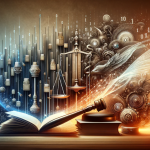Digital apps are the lifeblood of personal and professional relationships, making application security an essential requirement. As a result, there is an all-time need for mobile app testing. Protecting user data and fostering technological trust requires app security. This is important because digital applications and cyber threats are becoming more complex.
Robust app security is an essential component of contemporary software development, as the potential consequences of security breaches increase with the amount of personal and professional information we entrust to these apps. Instead of virtual environments, real device testing entails assessing applications on real hardware and software configurations that end users use.
We will explore the complex role of real device testing in-app security as we progress through this blog. Real device testing detects device-specific vulnerabilities and verifies compliance with security standards to protect against changing digital threats.
We will discuss this approach’s drawbacks, how it works best with other security measures, and ways to improve it. This exploration will show how real device testing helps build trustworthy applications technically and strategically. Discover why real device testing is crucial for app security in our digital world.
Understanding App Security
App security worries developers, companies, and users in the digital age. When “app security” is used broadly, it refers to the measures taken to protect apps against attacks that could compromise user privacy, data integrity, and overall functionality. In a world where digital solutions are increasingly important, security is about protecting organizations’ reputations, fostering compliance, and fostering trust.
In the digital age, the significance of app security cannot be overemphasized. The potential consequences of security breaches increase dramatically as we shift our daily activities online, from personal communication and data storage to banking and shopping.
Organizations can lose trust, money, and legal trouble with a breach. Identity theft, financial loss, and privacy breaches can result for individuals.
Common app threats and vulnerabilities are:
- Data breaches: Unauthorized access to or retrieval of sensitive data due to weak encryption or authentication.
- Malware: Software that harms or exploits programmable devices, services, and networks.
- MITM attacks: Attackers intercept and possibly alter two-party communication.
- SQL Injection: Hackers can access and change databases by modifying SQL queries.
- Cross-Site Scripting (XSS): Injecting malicious scripts into trusted websites.
App security issues have wide-ranging effects. For instance, an application vulnerability led to the infamous 2017 Equifax data breach, which exposed the personal information of over 147 million people. Due to this breach, Equifax had to pay up to $700 million in settlements, damaging consumer confidence.
The 2019 Facebook data breach exposed over 540 million users’ data due to poor app security, particularly third-party apps accessing user data without controls. These case studies demonstrate the importance of app security. They demonstrate the risks of app security neglect, including financial loss, user distrust, and reputation damage.
Real Device Testing – An Overview
Software developers must test devices, especially for app security. Software is tested on real mobile devices to ensure it works in practice. Emulators and simulators replicate mobile device software and hardware, but this method differs.
The execution environments of emulators, simulators, and devices differ mainly. With emulators and simulators, testing is consistent and controlled. They help developers find and fix basic functional issues quickly during early testing. They fail to simulate real-world uncertainty and variety.
Real device testing offers several benefits:
- Accurate Performance Analysis
Real devices give accurate feedback on an app’s performance in end-user environments. Testing includes battery usage, network conditions, and other apps and hardware interactions.
- Different Hardware/Software Setups
Real device testing finds device-specific issues that emulators miss by testing app compatibility across manufacturers, models, screen sizes, resolutions, and OS versions.
- Real User Interaction
Testing on real devices allows a better understanding of user interactions and experiences. It can reveal usability issues that may not be apparent in a simulated environment.
- Detection of Real-World Security Vulnerabilities
Real device testing is crucial for identifying security vulnerabilities that only manifest in real-world conditions, such as those related to hardware integrations, OS-level interactions, and real-time data exchange scenarios.
Emulators and simulators help early app development, but real device testing is needed to assess performance and security. It connects theoretical functionality to user experience, making the app secure, functional, and reliable across devices and conditions.
Real Device Testing in App Security
Real device testing is essential for strengthening app security because it provides a thorough method for detecting and reducing potential security risks. This section explores the ways that real device testing improves app security by highlighting the different security aspects that it tests and offering practical examples.
1. Uncovering Device-Specific Vulnerabilities
Finding vulnerabilities unique to particular operating systems or devices requires real device testing. Device hardware, OS versions, and manufacturer customizations can affect app security. A security feature that works on one device may not on another due to OS-level permissions or hardware capabilities. Real device testing ensures security across all user devices.
2. Testing for Data Leakage
Preventing data leakage is a crucial component of app security. Real device testing helps identify app components like cache, logs, and external storage that may leak sensitive data. Real device testing can reveal vulnerabilities like an app storing sensitive data in a cache file that other apps or users can access.
3. Assessing Encryption Strength
The foundation of app security is encryption, and real device testing assesses the effectiveness and application of encryption algorithms. It encrypts app data and secures it across network and user environments. Apps handling financial transactions or sensitive personal data need this testing.
4. Authentication and Authorization Processes
The app’s authentication mechanisms are put through a rigorous testing process in real device testing to ensure they work correctly on various devices. This covers testing session management, multi-factor authentication, and biometric authentication. Real device testing can reduce the possibility that a fingerprint authentication feature, for instance, will function flawlessly on one device but malfunction on another due to hardware or software variations.
5. Interaction with Other Apps and Services
Real device testing ensures that the frequent interactions between apps and services on a device do not jeopardize security. It looks for security holes such as intent sniffing or unwanted access to data by outside applications.
Here are some real-world examples and case studies –
1. WhatsApp Security Enhancement
As part of its development cycle, WhatsApp tests real devices to ensure end-to-end encryption works on various devices. This testing helped them find and fix Android version-specific vulnerabilities, improving message security.
2. Banking App Security
Real-world device testing discovered a significant flaw in a well-known banking app that allowed other apps to access private data kept in device logs. This discovery prevented data breaches by requiring immediate correction.
Finally, real device testing is essential for app security. Putting an app in the diverse and unpredictable real world reveals vulnerabilities that simulated testing may miss. This thorough testing ensures that apps are functional and secure on all devices, protecting user data and maintaining trust in digital apps.
Best Practices In Real Device Testing For App Security
Real device testing is essential in the app development lifecycle, especially for guaranteeing strong app security. To optimize its efficacy, adherence to specific best practices is recommended:
1. Diverse Device Selection
- Variety of Devices: Make sure your testing pool comprises a good mix of devices from different manufacturers with different screen sizes, operating systems, and hardware configurations. Diversity ensures the app is tested under many conditions and configurations.
- Consider Market Data: Choose devices with unique hardware or software features and popular among your target audience.
2. Realistic User Environment Simulation
- Network Conditions: To learn how network changes impact app security, test the app in various network scenarios, such as Wi-Fi, 4G/5G, and low connectivity.
- Battery Usage: Keep an eye on how your apps behave when the battery is low because certain security features may act differently.
3. Security-Specific Testing Scenarios
- Data Leakage: Check for accidental data leaks from other apps, app logs, and the cache.
- Authentication and Encryption: Thoroughly test across devices.
- Session Management: Take care to handle sessions safely, particularly when transferring between different network environments.
4. Automated and Manual Testing Combination
- Automated Testing: To swiftly find common vulnerabilities across various devices and for repetitive tasks, use automated testing.
- Manual Testing: When dealing with intricate situations that call for human judgment, like hardware vulnerabilities or user interface problems, use manual testing.
5. Continuous Testing and Monitoring
- Frequent Updates: Add new hardware and operating systems to the testing suite regularly.
- Feedback Loop: To enable continuous development, create a feedback loop in which results from actual device testing are incorporated back into the process.
6. Compliance and Standard Adherence
Verify that the app conforms with applicable industry standards and laws, such as PCI DSS for payment security or GDPR for data privacy.
7. Third-Party Services and Libraries
Examine how your app interacts with third-party services and libraries on actual hardware, as these are frequently the source of security flaws.
8. User Behavior Analysis
Keep an eye on how users interact with the app on their devices, as this may reveal hidden security vulnerabilities.
9. Documentation and Reporting
To ensure accountability and ease future testing, keep thorough records of all tests performed and vulnerabilities discovered.
10. Expert Consultation
Speak with security professionals who can shed light on current app security trends and possible vulnerabilities.
Real device testing can significantly improve an app’s security posture by following these best practices, guaranteeing that it works and is safe for various real-world scenarios and devices.
Mobile app testing is a critical component in developing any mobile application. It comprises evaluating an application’s functionality, security, and usability in various situations. This ensures that the app meets quality standards and provides a safe and smooth user experience. The variety of mobile devices, operating systems, and network environments make testing challenging.
Because cloud-based platforms give users access to a wide range of real devices and environments, they have completely changed the mobile app testing industry. These platforms provide the scalability and flexibility required for comprehensive and practical testing. They lower costs and time-to-market by making it simple for developers and testers to run tests on various devices without requiring physical infrastructure.
LambdaTest is one such platform that is particularly notable in this field. It lets developers and testers run manual and automated tests on multiple operating systems and browsers in the cloud. The platform’s wide range of real devices lets users test their apps in different scenarios. App security testing benefits from this because it simulates real-world conditions without a large device inventory.
LambdaTest improves workflow efficiency by integrating easily with various development and testing tools. Its user-friendly interface and powerful features—like integrated developer tools, real-time debugging, and geolocation testing—make it an invaluable tool for quality assurance professionals.
LambdaTest guarantees that applications are tested against current standards by giving real-time access to the newest hardware and browser versions. This helps maintain high quality and user satisfaction.
Conclusion
Mobile app testing is essential in today’s digital world, especially with cloud-based platforms like LambdaTest. These platforms offer the environments and tools required to guarantee that apps are safe, dependable, and functional across various devices and user scenarios.
For app developers and security professionals, leveraging the power of cloud-based testing platforms is a strategic move toward creating high-quality, secure applications. Adopting these sophisticated testing techniques is essential to staying competitive in the dynamic and ever-evolving fields of app development and security as the digital world grows.
Lynn Martelli is an editor at Readability. She received her MFA in Creative Writing from Antioch University and has worked as an editor for over 10 years. Lynn has edited a wide variety of books, including fiction, non-fiction, memoirs, and more. In her free time, Lynn enjoys reading, writing, and spending time with her family and friends.