If you’re a Mac user, chances are you value security, performance, and a seamless user experience. But even with macOS’s built-in protections, your online activity isn’t as private as you might think. From using public Wi-Fi at your favorite café to streaming shows blocked in your country, there are plenty of reasons to consider a VPN (Virtual Private Network).
A good VPN doesn’t just protect your data—it opens up a world of possibilities. Imagine streaming global content, shopping for deals in different regions, or working securely from anywhere. This guide dives into the best VPNs for Mac in 2024, breaking down features, benefits, and what makes each option perfect for macOS users like you. Whether you’re tech-savvy or just starting with VPNs, we’ve got you covered.
Why You Need a VPN for Mac in 2024
Despite macOS’s robust security, vulnerabilities still exist. A VPN for Mac enhances your online safety by encrypting your internet connection, making it difficult for hackers and third parties to access your data. Additionally, VPNs allow you to bypass geo-restrictions, enabling access to content from different regions.
Key Features to Look for in the Best VPN for Mac
When selecting a VPN for your Mac, consider the following features:
- Privacy and Security Essentials: Look for VPNs that offer strong encryption standards, a strict no-logs policy, and advanced security protocols to ensure your data remains confidential.
- Speed and Performance Metrics: A high-speed connection is crucial for streaming, downloading, and browsing without interruptions.
- Compatibility with macOS Updates: Ensure the VPN is regularly updated to remain compatible with the latest macOS versions.
Top 5 Mac VPN in 2024: Detailed Reviews
Here’s a breakdown of the top 5 VPNs for Mac, including their pricing and unique features:
| VPN Provider | Pricing | Unique Features |
| NordVPN | – Monthly: $12.99 – Two-Year Plan: $3.99/month | – Over 5,200 servers in 50+ countries – Specialty servers: Double VPN, Onion Over VPN – Independently audited no-logs policy – Supports up to 6 simultaneous connections |
| ExpressVPN | – Monthly: $12.95 – 15-Month Plan: $6.67/month (49% discount) | – Servers in 94 countries – Proprietary Lightway protocol for enhanced speed and security – TrustedServer technology ensuring data is wiped with every reboot – Supports up to 5 simultaneous connections |
| Surfshark | – Monthly: $12.95 – Two-Year Plan: $2.49/month | – Unlimited simultaneous connections – MultiHop feature for double encryption – CleanWeb ad and malware blocker – Over 3,200 servers in 100 countries |
| X-VPN | – Monthly: $11.99 – 6-Month Plan: $9.99/month – Annual Plan: $5.99/month | – Over 8,000 servers in 60 locations – No register need for the free version – User-friendly interface suitable for beginners – Compatible with a wide range of devices |
| ProtonVPN | – Monthly: $9.99 – Two-Year Plan: $4.99/month | – Secure Core servers route traffic through privacy-friendly countries – Strong focus on privacy with a strict no-logs policy – High-speed connections with up to 10 Gbps servers – Supports up to 10 simultaneous connections |
1. NordVPN
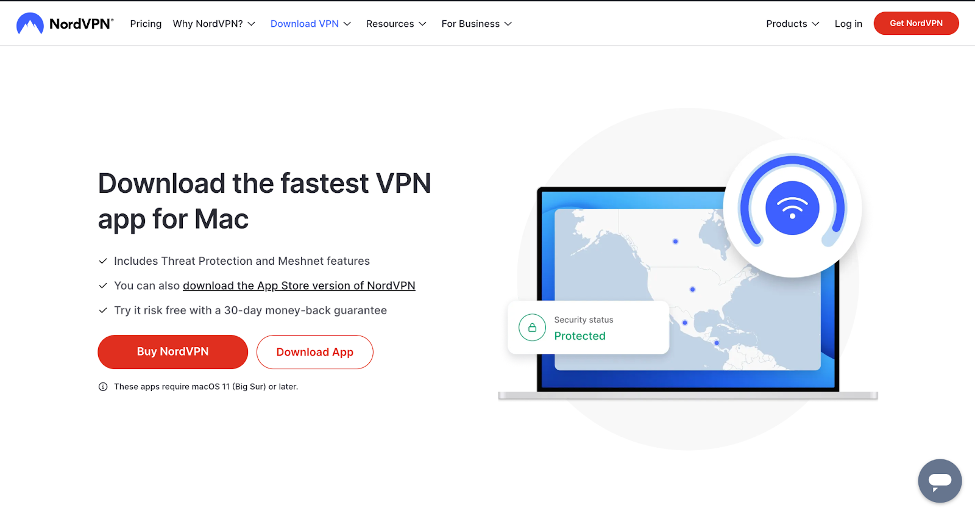
NordVPN is renowned for its robust security features and fast speeds. It offers over 5,200 servers across 60 countries, ensuring reliable connections. The service includes AES 256-bit encryption, a kill switch, and specialty servers like Double VPN and Onion Over VPN for enhanced security. NordVPN effectively unblocks streaming services such as Netflix and BBC iPlayer. While it is relatively expensive, long-term plans offer substantial discounts.
2. ExpressVPN

ExpressVPN is known for its extensive server network, covering 94 countries. It provides strong privacy features, including a strict no-logs policy and robust encryption protocols. The user-friendly interface is compatible with various devices, and it effectively unblocks streaming services like Netflix. Although it allows fewer simultaneous connections compared to some competitors, its high-speed performance and reliability make it a top choice.
3. Surfshark
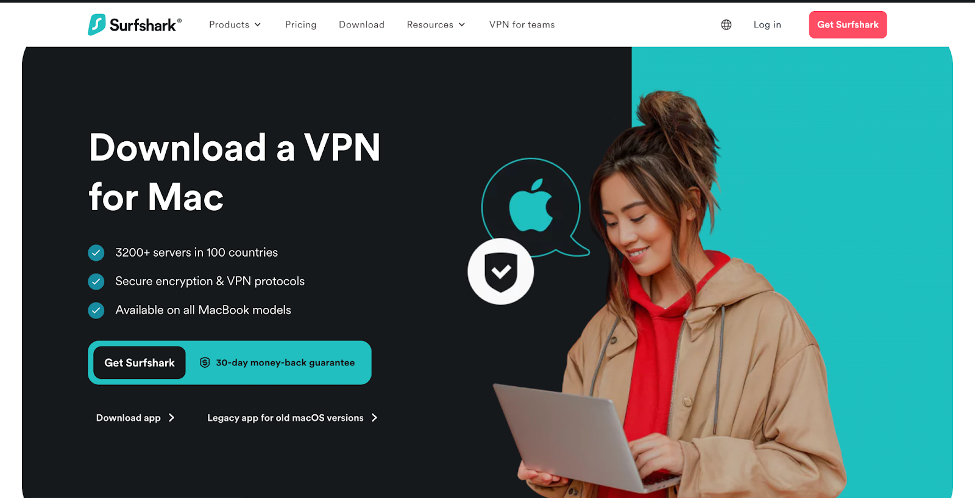
Surfshark offers solid security features at a competitive price. Its tools include CleanWeb ad-blocker, Smart DNS, and multi-hop capabilities for added security. With support for unlimited devices on a single subscription, it’s ideal for households or those with multiple devices. Surfshark also excels in streaming, unblocking multiple Netflix regions and BBC iPlayer effortlessly.
4. X-VPN
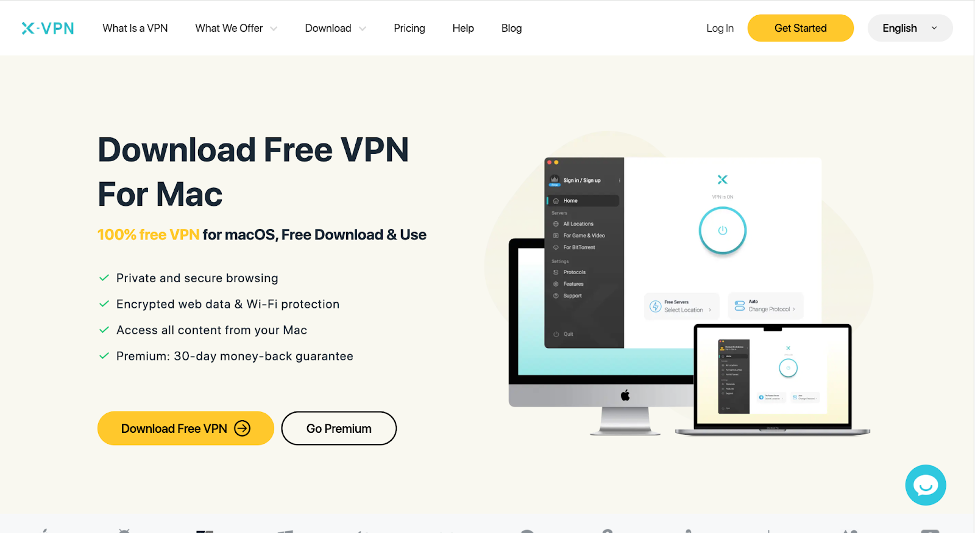
X-VPN combines ease of use with advanced functionality. It boasts an extensive network of 8,000+ servers across 60 locations, offering reliable performance for everyday users. With its intuitive macOS app and military-grade encryption, no-log policy, it’s a great option for those new to VPNs. Additionally, X-VPN supports streaming and bypasses geo-restrictions with ease.
5. ProtonVPN
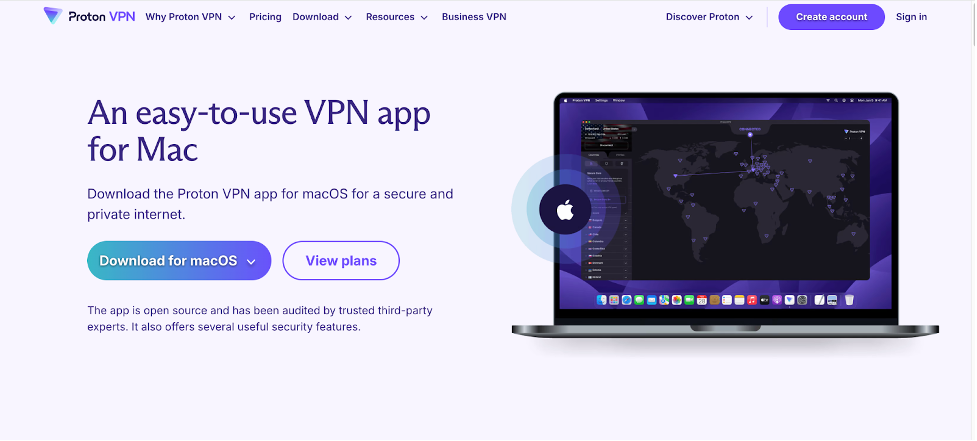
ProtonVPN excels in privacy, offering a strict no-logs policy and high-speed connections. Its user-friendly design makes it accessible to beginners, and its focus on security ensures your data remains protected. ProtonVPN is also effective for bypassing geo-restrictions on platforms like Netflix.
How Each Mac VPN Excels in Security Features
- NordVPN: Offers AES 256-bit encryption, multiple VPN protocols, a kill switch, and specialty servers like Double VPN and Onion Over VPN.
- ExpressVPN: Provides robust encryption protocols, a strict no-logs policy, and features like a connection kill switch and split tunneling.
- Surfshark: Features CleanWeb ad-blocker, Smart DNS, and supports unlimited devices on a single subscription.
- X-VPN: Provides a large server network and military-grade AES-256 encryption for safe browsing.
- ProtonVPN: Focuses on privacy with strong encryption and fast servers.
VPN for Mac: Best Options for Specific Needs
- Best VPN for Streaming and Gaming: ExpressVPN offers high-speed connections and effectively unblocks various streaming services, making it ideal for streaming and gaming.
- Best VPN for International Use: X-VPN’s extensive server network across 60 countries ensures reliable connections worldwide, suitable for international use.
- Best Budget-Friendly Option: Surfshark delivers exceptional value for its price with unlimited device support.
How to Set Up the Best VPN for Mac
Setting up a VPN on macOS is simple:
- Download the VPN app from your chosen provider’s website or the Mac App Store.
- Install the app and log in with your credentials.
- Select a server from the app interface and connect.
- You’re ready to browse securely and privately.

Conclusion: Finding the Perfect Mac VPN for Your Needs
Selecting the best VPN for Mac in 2024 depends on your priorities, whether they are speed, security, affordability, or usability. For those seeking comprehensive protection with impressive features, X-VPN is a reliable option to consider. Its user-friendly interface and extensive server network make it ideal for Mac users, especially beginners.
If you prioritize privacy and performance, NordVPN and ExpressVPN are excellent picks, while Surfshark offers great value for multi-device use. Whichever you choose, a VPN is an essential tool to safeguard your online presence and enjoy unrestricted internet access.
Ready to upgrade your online security? Explore these VPNs, test their features, and find the one that perfectly suits your macOS needs.
FAQs About Using VPNs on macOS
1. Do Macs really need a VPN?
Yes. While macOS is secure, it cannot protect your internet connection from surveillance, hacking, or geo-restrictions. A VPN encrypts your data, ensuring privacy and unrestricted access to content.
2. Are free VPNs safe for Mac users?
Free VPNs often lack robust security measures and may log your data. It’s safer to use a reputable paid VPN or a trusted free version like ProtonVPN’s basic plan.
3. How do I set up a VPN on my Mac?
Setting up a VPN is simple. Download your chosen VPN’s macOS app, install it, and log in. Connect to a server of your choice, and you’re ready to browse securely.
4. Which VPN is best for streaming on Mac?
ExpressVPN and Surfshark are excellent choices for streaming, as they reliably unblock platforms like Netflix and Amazon Prime.
5. Can a VPN slow down my Mac?
A VPN may slightly reduce internet speed due to encryption. Opt for providers like X-VPN, NordVPN, or ExpressVPN, which are optimized for speed, to minimize this effect.
Lynn Martelli is an editor at Readability. She received her MFA in Creative Writing from Antioch University and has worked as an editor for over 10 years. Lynn has edited a wide variety of books, including fiction, non-fiction, memoirs, and more. In her free time, Lynn enjoys reading, writing, and spending time with her family and friends.















