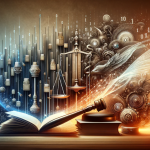Not long ago, these were just dreams, but now they’ve become reality.
Explore the powerful features in Salesforce that transform your work experience! Drawing on our expertise and interactions with over 250 clients, we’ve identified these key tools to help you enhance productivity and streamline your processes. Discover how 150,000+ customers benefit from Salesforce capabilities.
Many companies begin with Salesforce migration services to transition data from their old CRM and find lasting value in Salesforce. Discover what makes businesses fall in love with Salesforce and how it can transform your operations!
Here’s the Top 9 Salesforce features RA clients like most
1. Message review before sending with Email Templates
This feature allows you to test, preview, check your emails for errors, and edit before sending. It ensures professional and accurate communication. Utilize merge fields to automatically include Salesforce record data in your emails and use enhanced letterheads to standardize headers and footers.
Benefits for your business:
- Save time and standardize communications by creating private or public templates. Manage access using folders and enhanced sharing.
- Be aware of supported file types for email attachments when packaging or using change sets.
- Include company logos, contact information, and rich formatting in your email templates.
- Use HTML tags for advanced formatting and leverage your existing Salesforce Classic email templates in Lightning Experience.
Available in: Salesforce Lightning Experience.
License cost: Starts at €75 per user/month.
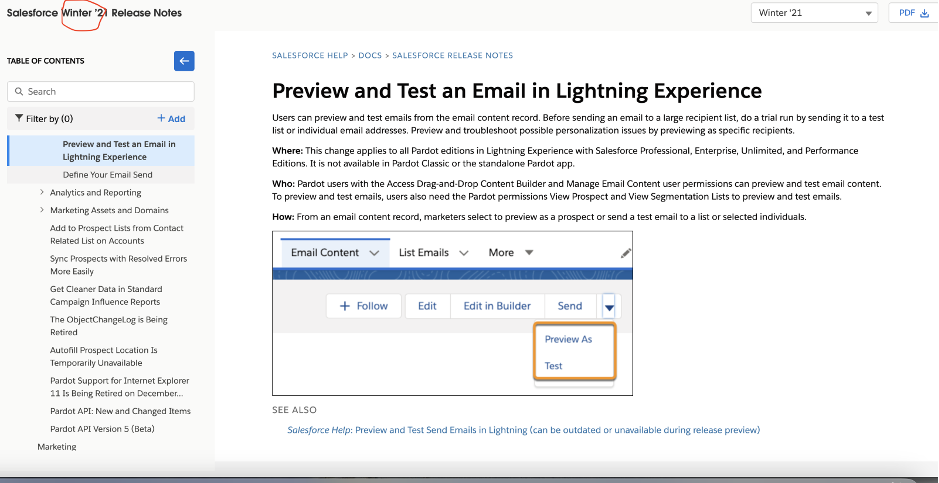
2. Customizing the Activity Timeline
Customize what appears on your Activity Timeline, providing a tailored view of your activities. You can choose which fields to display, sort activities based on your preferences, and apply filters to focus on relevant information. This customization helps reduce clutter and ensures that you see the most important and relevant activities, improving efficiency and productivity.
Benefits for your business:
- Adjust the Activity Timeline to suit your needs by exploring available changes and settings.
- Use filters to refine what is visible on your timeline, helping you concentrate on key activities.
- Organize both upcoming and overdue activities, as well as past activities, according to your preferred sort orders.
Available in: Salesforce Lightning Experience.
License cost: Starts at €75 per user/month.
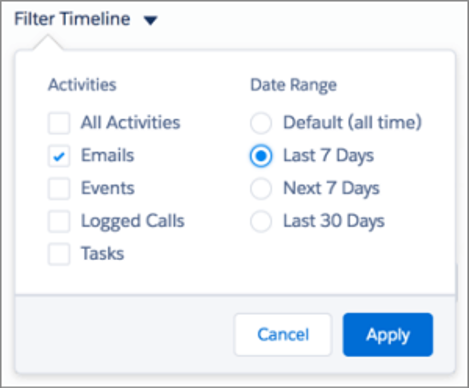
3. Custom Error Messages for Record-Triggered Flows
Now you can create specific error messages. It ensures that users understand what went wrong and how to resolve the issue. It improves data accuracy and helps users correct mistakes efficiently.
Benefits for your business:
- Choose where the error message (up to 255 characters) will appear – either as a general alert on the record page or as an inline error for a specific field.
- Messages can be translated using the Translation Workbench.
Available in: Salesforce Lightning Experience and Salesforce Classic.
License cost: Starts at €75 per user/month.
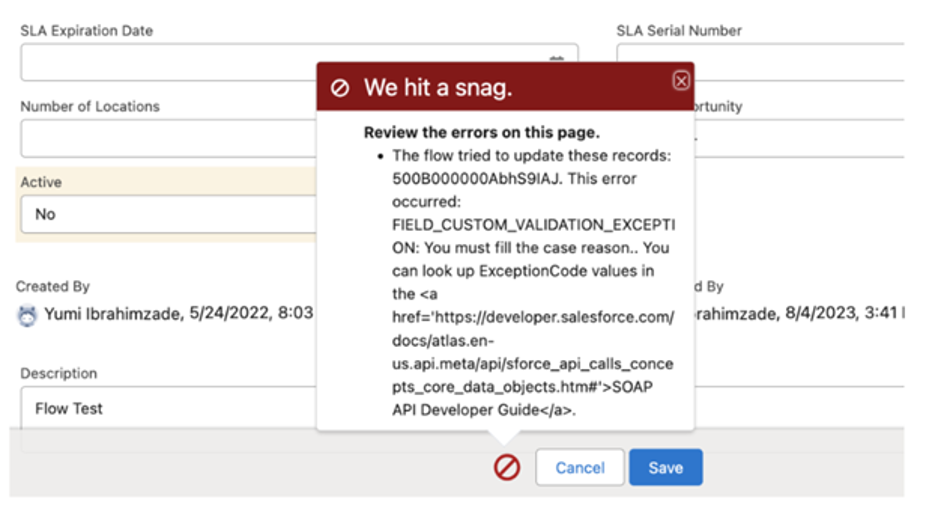
4. Dynamic Forms for enhanced record customization
This setup enables you to configure fields in multiple columns and tabs, and dynamically show or hide them based on record data, user attributes, and device types. As a result, users receive a tailored view that enhances usability and improves data entry efficiency.
Benefits for your business:
- Customize how fields and sections appear by using visibility rules to display/hide components based on user interactions or data conditions.
- Manage and arrange fields easily in the Lightning App Builder without altering the traditional page layout editor.
- Transition existing record pages to Dynamic Forms using a migration wizard. Or start from scratch to create new Lightning pages with dynamic field placement.
- Utilize the Record Detail – Mobile component to ensure that Dynamic Forms are also optimized for mobile users, providing a consistent experience across devices.
Available in: Salesforce Lightning Experience.
License cost: Starts at €75 per user/month.
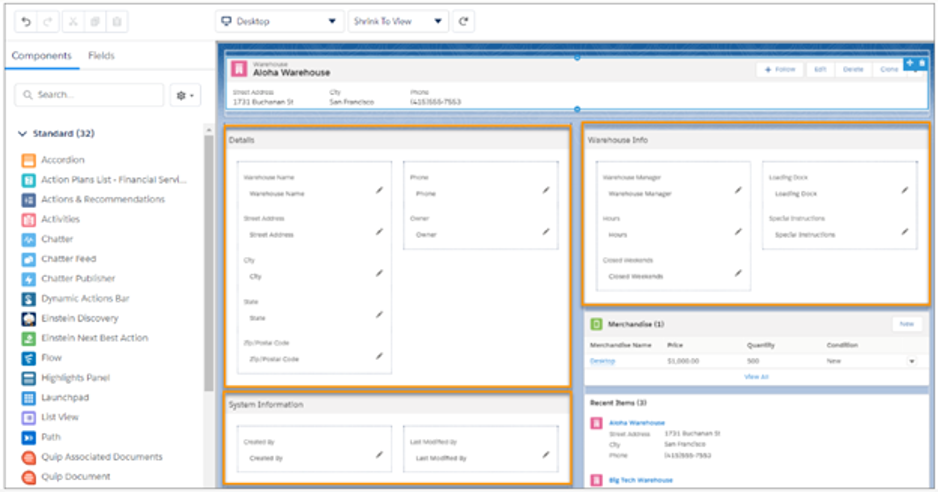
5. Quick Text for all case actions
This feature lets users quickly add standard responses, greetings, and notes across emails, chats, tasks, and other case-related interactions. By centralizing commonly used phrases, Quick Text helps maintain a professional tone and reduces repetitive typing, leading to more efficient case management and improved response times.
Benefits for your business:
- Quick Text can be inserted into a variety of records and communications, including emails, chats, tasks, and knowledge articles. It supports merge fields and special characters for tailored messaging.
- Create folders for different departments or teams to help agents find appropriate messages quickly. Users can also share Quick Text with groups or individuals, depending on the Salesforce edition.
- Users with access to Quick Text can easily insert predefined messages and make minor adjustments before sending. This capability improves efficiency by reducing the need for repetitive typing and standardizing responses.
Available in: Salesforce Classic and Lightning Experience.
License cost: Starts at €75 per user/month.
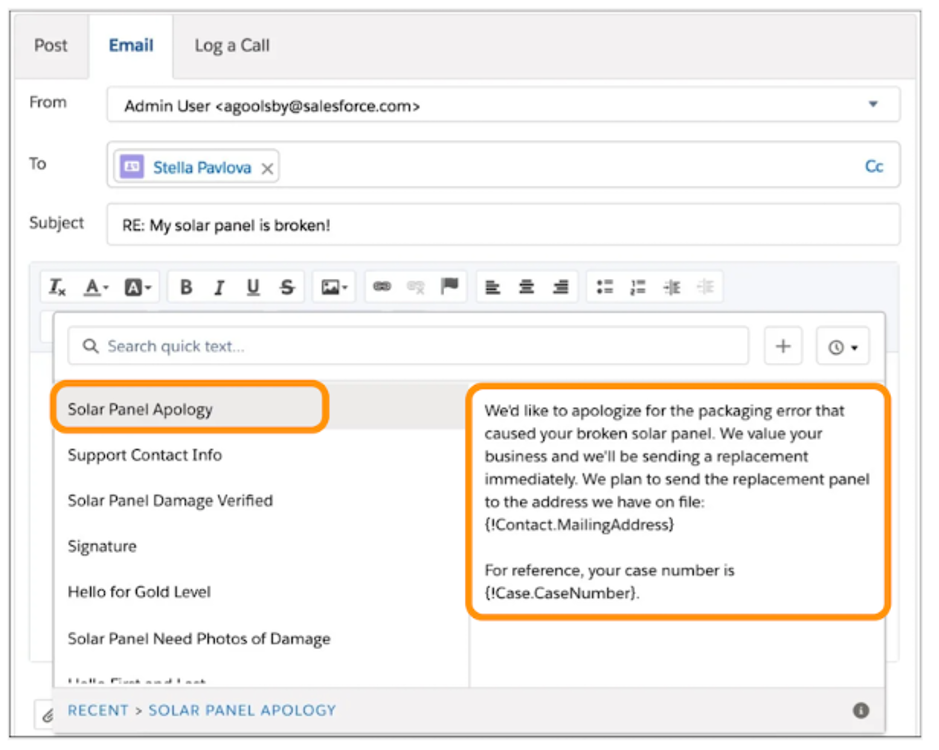
6. Dynamic Related Lists in Lightning App Builder
Customize related lists by applying specific filters and display settings to ensure that users see only the most applicable records based on predefined criteria. By configuring dynamic related lists, you can streamline the user experience, improve data accessibility, and make your Salesforce environment more intuitive and responsive to user needs.
Benefits for your business:
- Customize which columns appear and how your list is sorted using the Lightning App Builder.
- Create multiple related lists on the same topic, each with its own unique set of filters.
- Name your list creatively to reflect the specific filters applied and the type of records shown.
- Use filters to display only the most relevant records to your users.
Available in: Lightning Experience.
License cost: Starts at €75 per user/month.
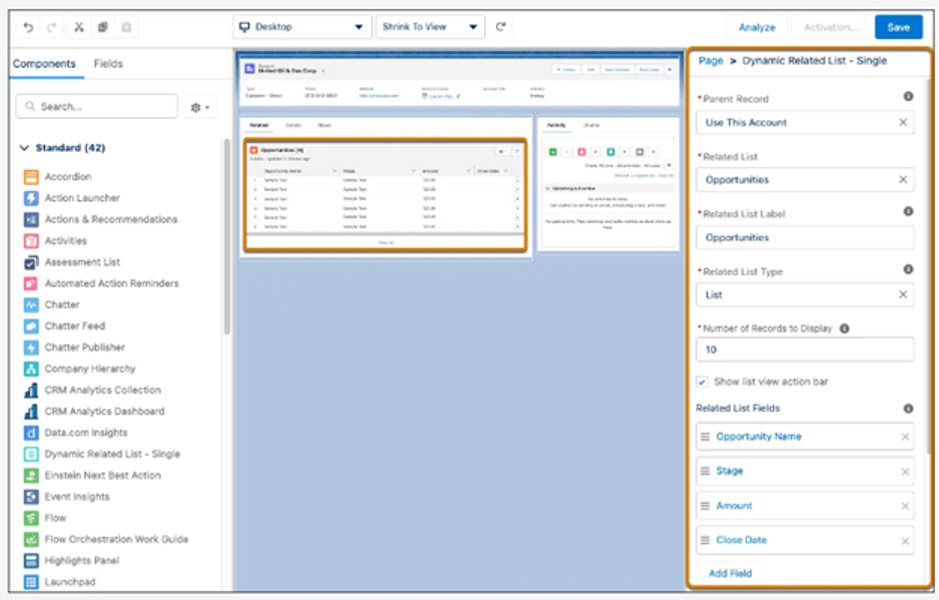
7. Enhanced Data Editing in Screen Flows
It optimizes data entry and management, improving overall efficiency and user experience. By reducing the number of screens and clicks required, businesses can streamline processes, minimize errors, and expedite user interactions.
Benefits for your business:
- Screen readers now announce the labels of Long Text Area and Picklist components when they are focused. Previously, these labels were not announced.
- Screen readers also now announce when no items are selected in a Data Table component.
Available in: Lightning Experience.
License cost: Starts at €75 per user/month.
8. Route work with Omni-Channel
Omni-Channel is a flexible and customizable feature that can be configured declaratively – without writing code.
Benefits for your business:
- Routes work requests to the most available and qualified agents.
- Provides real-time operational intelligence through Omni Supervisor.
- Enables faster and more effective customer assistance and quicker closure of assignments.
- Routes work items to queues, agents, skills, and Einstein Bots (on supported channels).
Available in: Salesforce Classic and Lightning Experience.
License cost: Starts at €25 per user/month.
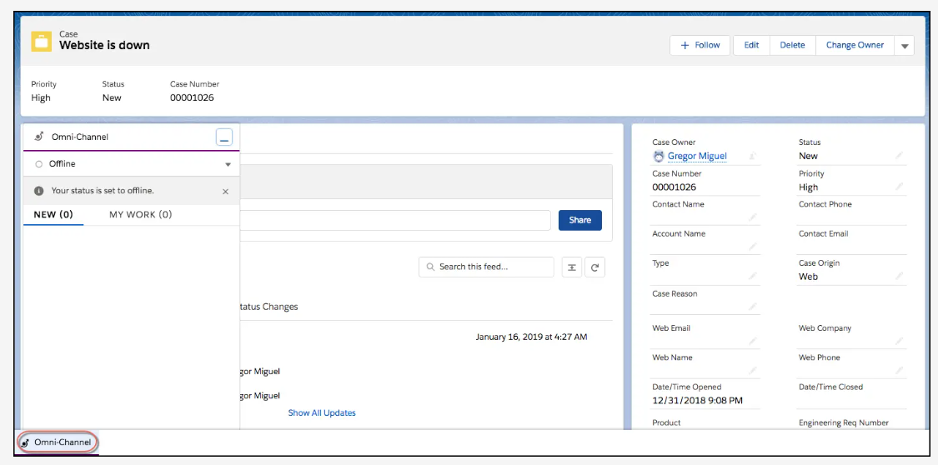
9. Forecasting sales with Collaborative Forecasts
This feature helps you predict sales from your opportunity pipeline. It includes tools to manage product families, schedules, territories, opportunity splits, and custom measures. Sales managers can quickly gain insights into a sales rep’s performance and identify potential risks using the Copilot feature.
Benefits for your business:
- Use Copilot to get immediate feedback on sales rep performance and detect gaps to quota.
- Incorporate various elements like product families and territories to enhance forecast accuracy.
- Create custom report types to track forecast accuracy and trends, helping stakeholders make informed decisions.
- Easily configure and enable additional features as needed, and give your team access to the forecasting tools they need.
Available in: Salesforce Classic and Lightning Experience.
License cost: Starts at €75 per user/month.
Future features to roll out in Salesforce
1. Einstein Email Capture Attachments
Keeping track of emails is critical for sales teams, but what if we could automatically capture attachments too? This feature would ensure that no important documents or files are missed, making your email tracking even more efficient and comprehensive.
Potential benefits you would like:
- Automatically capture and save email attachments to ensure all relevant information is stored.
- Save time by reducing the need to manually track and attach files.
- Keep your emails and attachments organized and easily accessible within Salesforce.
2. Lightning Components and Apex Support for Field Service Lightning (FSL) Mobile
Enhance your mobile experience with improved looks and performance for Field Service Lightning on your mobile device. Think of it as having a turbocharged service engine in your pocket!
Potential benefits you would like:
- Faster load times and smoother interactions on your mobile device.
- Enhanced user interface components designed specifically for mobile use.
- Field service agents to work more efficiently with advanced mobile tools.
3. Doom Port for Salesforce
Okay, this one’s just for fun! Imagine turning Salesforce into a game with Doom Port – a cool and interactive way to engage with your CRM. Remember, this one’s just a joke!
Potential benefits you would like:
- Add a touch of fun to your daily tasks with an interactive game.
- Lighten the mood and boost team morale with a playful feature.
Implement Salesforce features with RA
At Routine Automation, we have over 50 certified Salesforce experts ready to implement tailored CRM solutions for your business. We focus on providing individualized attention to each client, ensuring that we address your specific needs with precision.
Trusted by Fortune 500 companies, our team is experienced in delivering effective Salesforce implementation services that enhance sales team productivity and drive business outcomes. Rely on our expertise to achieve your CRM objectives efficiently and accurately.
Lynn Martelli is an editor at Readability. She received her MFA in Creative Writing from Antioch University and has worked as an editor for over 10 years. Lynn has edited a wide variety of books, including fiction, non-fiction, memoirs, and more. In her free time, Lynn enjoys reading, writing, and spending time with her family and friends.