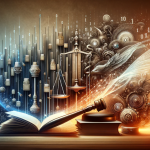As a designer, I know firsthand the importance of effective collaboration in bringing creative visions to life. In today’s fast-paced digital landscape, design teams must work together seamlessly to deliver outstanding results. That’s where collaboration tools come in – they are the secret sauce that empowers designers to communicate, iterate, and innovate like never before.
In this article, we’ll explore the key benefits of using collaboration tools and how they can transform the way your design team works. We’ll dive into the features that make these tools so powerful and examine real-world examples of how they’ve helped design teams achieve success.
Understanding Collaborative Tools
What are Collaborative Tools?
Collaborative tools are software solutions that enable teams to work together on projects, regardless of their physical location. These tools provide a centralized platform for communication, file sharing, and project management, making it easier for designers to stay on the same page and deliver high-quality work.
Popular Collaborative Tools
Some of the most popular collaborative tools for design teams include:
- Figma
- Adobe XD
- InVision
- Sketch
- Miro
Each of these tools offers unique features and benefits, but they all share the common goal of facilitating seamless collaboration among designers.
How Collaborative Tools Work
Collaborative tools work by providing a shared workspace where designers can access project files, communicate with teammates, and track progress. These tools typically offer a range of features, including:
- Real-time editing: Multiple designers can work on the same file simultaneously, with changes syncing in real-time.
- Version control: Designers can easily track changes and revert to previous versions if needed.
- Commenting and feedback: Teammates can leave comments and provide feedback directly within the design file.
- Task management: Projects can be broken down into tasks and assigned to individual team members.
- Integration with other tools: Many collaborative tools integrate with other software, such as project management platforms or communication apps.
By leveraging these features, design teams can work more efficiently and effectively, regardless of their physical location.
Key Benefits of Collaboration Tools
1. Enhanced Communication
One of the primary advantages of using collaboration tools is improved communication. With features like real-time commenting, version control, and instant messaging, designers can provide feedback, ask questions, and share ideas more efficiently. This leads to faster iterations and better alignment throughout the design process.
For example, let’s say a designer is working on a new website layout. Using a collaboration tool, they can share their work-in-progress with the team and receive instant feedback. Teammates can leave comments directly on the design, suggesting improvements or asking questions. This real-time communication helps ensure that everyone is on the same page and that the final design meets the project’s goals.
2. Increased Productivity
Collaboration tools streamline workflows and eliminate the need for endless email chains and file transfers. By keeping all project assets and communications in one place, designers can focus on what they do best – creating amazing designs. This increased efficiency translates into higher productivity and faster project turnaround times.
Imagine a scenario where a design team is working on a complex mobile app. Without a collaboration tool, designers would need to constantly send files back and forth, leading to version control issues and wasted time. With a collaboration tool, however, all project assets are stored in a central location, accessible to everyone on the team. Designers can work simultaneously on different parts of the app, knowing that their changes will sync seamlessly with their teammates’ work.
3. Real-Time Feedback
Gone are the days of waiting for feedback via email or scheduled meetings. With collaboration tools, designers can share their work in real-time and receive instant input from teammates and stakeholders. This real-time feedback loop accelerates the design process and ensures that everyone is aligned on the project’s direction.
For instance, consider a branding project where a design team is creating a new logo for a client. Using a collaboration tool, the team can share their initial concepts with the client and receive immediate feedback. The client can leave comments directly on the designs, expressing their preferences or suggesting changes. This real-time feedback allows the design team to iterate quickly and arrive at a final logo that meets the client’s expectations.
| Benefit | Description |
| Enhanced Communication | Improved feedback, version control, and instant messaging |
| Increased Productivity | Streamlined workflows and centralized project assets |
| Real-Time Feedback | Instant input from teammates and stakeholders |
4. Improved Version Control
Version control is a critical aspect of any design project. With multiple designers working on the same files, it’s easy for changes to get lost or overwritten. Collaboration tools solve this problem by providing robust version control features.
Most collaboration tools automatically save changes and create a new version of the file each time a designer makes an edit. This allows teams to easily track the evolution of a design and revert to previous versions if needed. Additionally, designers can create branches to experiment with new ideas without affecting the main project file.
For example, let’s say a design team is working on a new product packaging design. Using a collaboration tool with version control, each designer can create their own branch to explore different concepts. Once they’ve finalized their designs, they can merge their branch back into the main project file. This approach ensures that no work is lost and that the team can easily compare and contrast different design options.
5. Seamless Integration with Other Tools
Collaboration tools don’t exist in a vacuum – they often integrate with other software solutions to create a seamless workflow. Many collaboration tools offer integrations with project management platforms, communication apps, and even design software.
For instance, a design team using Figma can integrate the tool with Slack, allowing them to receive notifications and share designs directly within their communication channels. Similarly, a team using InVision can integrate the tool with Jira, enabling them to create tasks and track progress directly from their design files.
These integrations help break down silos and ensure that everyone on the team has access to the information they need, when they need it.
Real-World Examples
To illustrate the power of collaboration tools, let’s look at a few real-world examples of how they’ve helped design teams achieve success.
Korvus Technology
Korvus Technology, a leading provider of innovative software solutions, understands the power of collaboration tools. By leveraging these tools, their design teams have been able to create cutting-edge products that push the boundaries of what’s possible.
One of the key tools in Korvus Technology’s arsenal is Figma. Using Figma, their designers can collaborate in real-time, regardless of their physical location. This has been particularly valuable during the COVID-19 pandemic, as it’s allowed the team to continue working together seamlessly, even while remote.
Korvus Technology also uses Figma’s version control features to ensure that no work is lost and that designers can easily experiment with new ideas. This has led to a more iterative and innovative design process, resulting in products that truly stand out in the market.
Airbnb
Airbnb, the popular online marketplace for lodging and experiences, has a large and distributed design team. To keep everyone aligned and working efficiently, they rely heavily on collaboration tools.
One of the primary tools in Airbnb’s design workflow is Sketch. Using Sketch’s collaboration features, designers can work together on the same files, provide feedback, and iterate quickly. This has been particularly valuable for Airbnb’s design system team, who are responsible for creating and maintaining the company’s design language.
By using collaboration tools, Airbnb’s design team has been able to create a consistent and cohesive user experience across all of their products, from their website to their mobile apps.
Best Practices for Using Collaboration Tools
To get the most out of collaboration tools, it’s important to follow some best practices. Here are a few tips to keep in mind:
- Establish clear guidelines: Set clear expectations for how your team will use collaboration tools, including naming conventions, file organization, and communication protocols.
- Embrace asynchronous communication: While real-time collaboration is valuable, it’s also important to embrace asynchronous communication. This allows team members to work on their own schedules and provides a record of decisions and feedback.
- Use integrations: Take advantage of integrations with other tools to create a seamless workflow and ensure that everyone has access to the information they need.
- Regularly review and optimize: Periodically review how your team is using collaboration tools and look for opportunities to optimize your workflow. This may involve trying out new features or exploring alternative tools.
By following these best practices, your design team can unlock the full potential of collaboration tools and create amazing work together.
Conclusion
In today’s competitive design landscape, collaboration is no longer a nice-to-have – it’s a necessity. By embracing collaboration tools, your design team can unlock new levels of creativity, efficiency, and innovation.
From enhanced communication to increased productivity to real-time feedback, the benefits of collaboration tools are clear. And with real-world examples like Korvus Technology and Airbnb, we can see the tangible impact these tools can have on a design team’s success.
So why wait? Start exploring the world of collaborative design today and watch your team soar to new heights! Whether you choose Figma, Adobe XD, InVision, Sketch, or another tool, the key is to find a solution that works for your team’s unique needs and workflow.
Remember, collaboration tools are just that – tools. It’s up to you and your team to use them effectively and create a culture of collaboration that empowers everyone to do their best work. With the right mindset and the right tools, there’s no limit to what your design team can achieve.
Lynn Martelli is an editor at Readability. She received her MFA in Creative Writing from Antioch University and has worked as an editor for over 10 years. Lynn has edited a wide variety of books, including fiction, non-fiction, memoirs, and more. In her free time, Lynn enjoys reading, writing, and spending time with her family and friends.