Content is the driving force behind growth for most social media, ecommerce, and websites in general. Regardless of whether you’re a professional marketer or a casual user wanting to get more followers, you will need visual content that looks high-end in order to attract more engagement.
To get images to look sharper and more refined, you can utilize AI image editing tools such as VanceAI Image Upscaler. This tool uses advanced AI technology to replicate pixels of an image so that they can be made bigger in size without losing quality.
Performance aside, what really draws content creators and users in general to this tool is its accessibility. It is an online tool that provides results in just a few steps, saving time and effort of users.
What Makes VanceAI Image Upscaler Different?

On a fundamental level, the AI image enlarger does what most other similar tools do. It increases the size of an image. How much it expands the size of an image usually depends on the users’ preferences.
In the case of VanceAI Image Upscaler, you can upscale an image up to 8x times its original size or upscale it to 1080p or 4K. The customization provided by the tool is one of the things that differentiates it from other upscaling tools.
By using VanceAI Image Upscaler, you can also get access to a wide range of other image enhancement tools that would benefit your content significantly. For instance, there are times when you use a professional photographer to capture photos of products or anything that you want to market.
Such photos are already big in size. However, you can still use Photo Enhancer to make these images look sharper without needing to upscale them.
If you’re looking to use the AI image enlarger offline, then you can get that option too. You can simply install VanceAI PC and use the tools offline. Not to mention that in VanceAI PC, you can upscale images 40x times their original size, which goes far beyond the online version’s 8x times. Similarly, there are multiple other features provided in the image upscaler that are special.
Steps on How to Use VanceAI Image Upscaler
Upscale image online in just a few steps with the AI Image Upscaler. Follow the guide given below:
Step 1: Visit the AI Image Enlarger by clicking the provided link. This page offers detailed information about the product. To get started immediately, click on “Upload Image” to enter the Workspace.
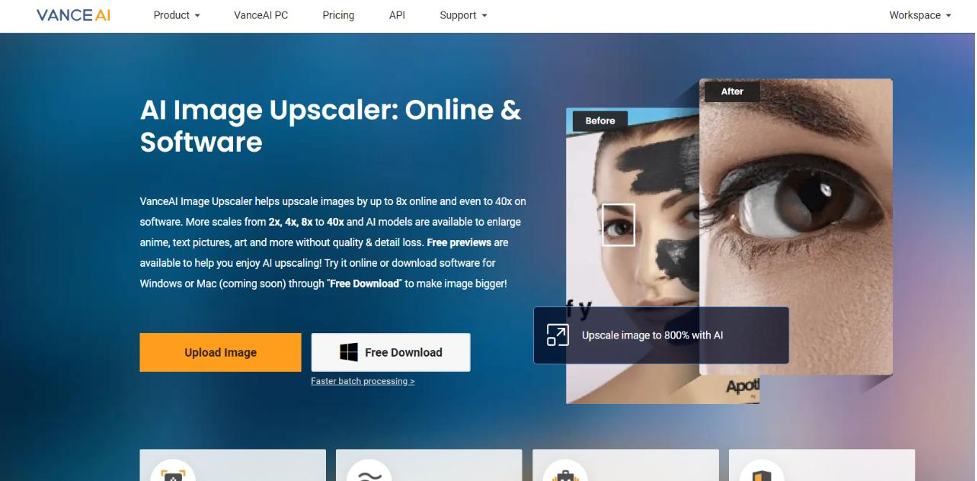
Step 2: Once in the Workspace, find the option to upload your image. Select your image and choose the desired resolution to increase its size. Specify the type of image and make any necessary adjustments to the settings. Click on “Start to Process” to initiate the enhancement. Alternatively, select “1x” to improve image quality without upscaling.
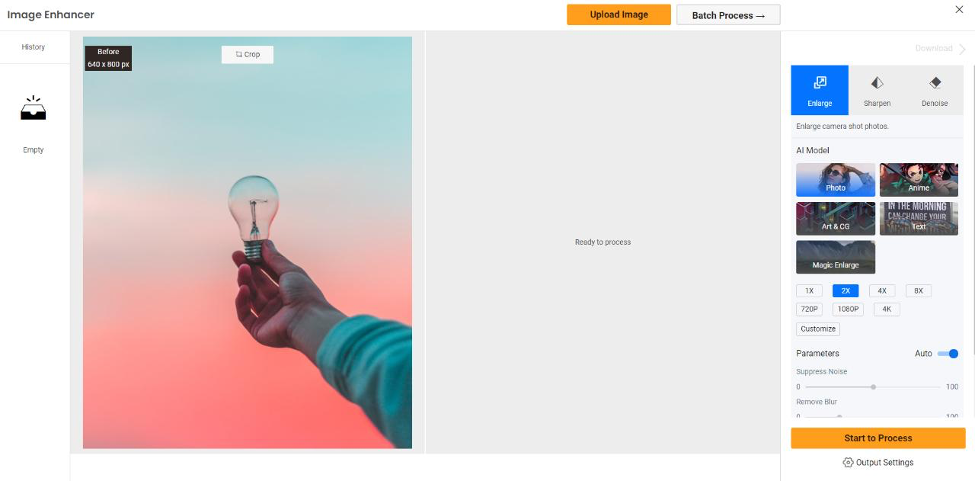
Step 3: After a short processing time, the enhanced image will be displayed on your screen alongside the original for comparison. Click on “Download Image” to save the improved photo to your device.
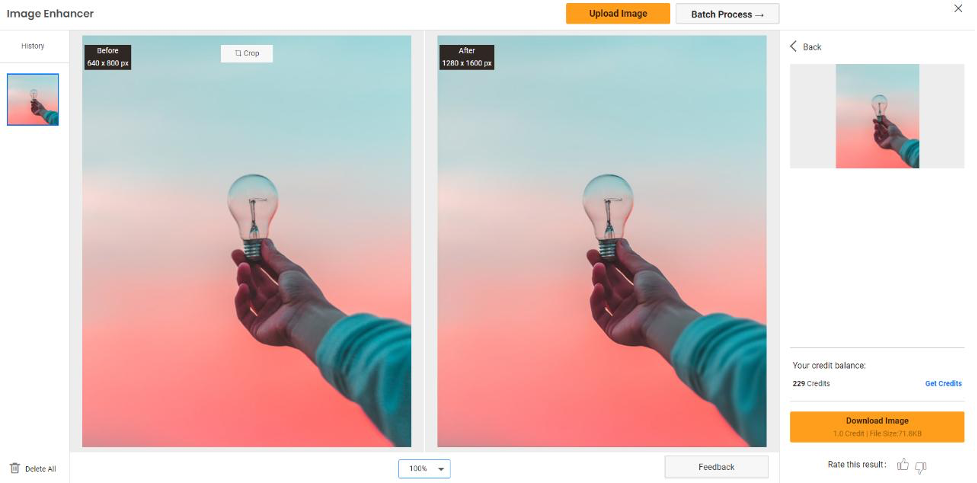
Examples of Upscaled Images by VanceAI
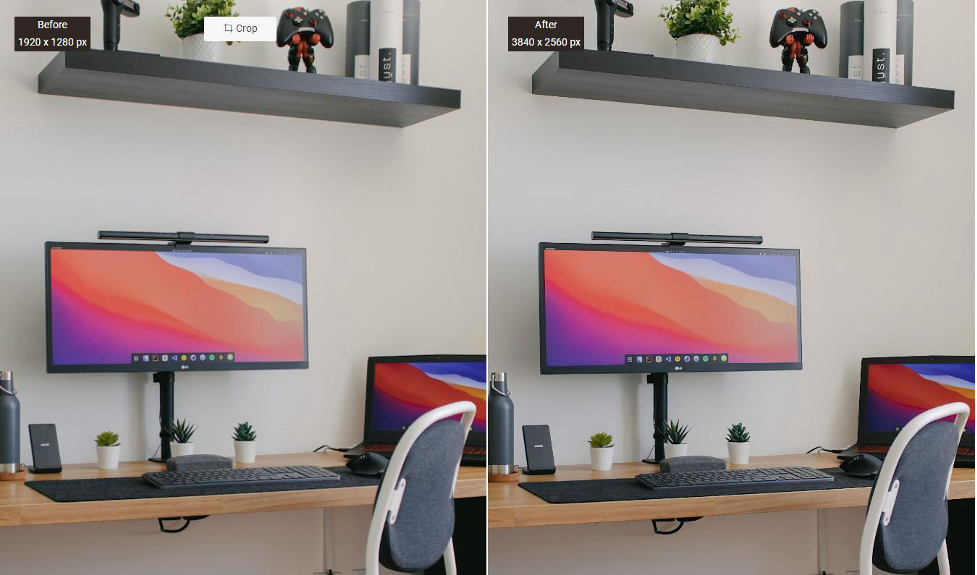
This image was already an HD image considering its resolution. Regardless, the AI Image Enlarger does a good job when it comes to upscaling and enhancing. As we can see clearly, the After image is much sharper than the original image. There is quite a bit of blurriness in the original image, which is now reduced. All the elements, such as the chair, monitor, the rack on the top, are all sharper now. As a result, this image could be used online as content and perform better.
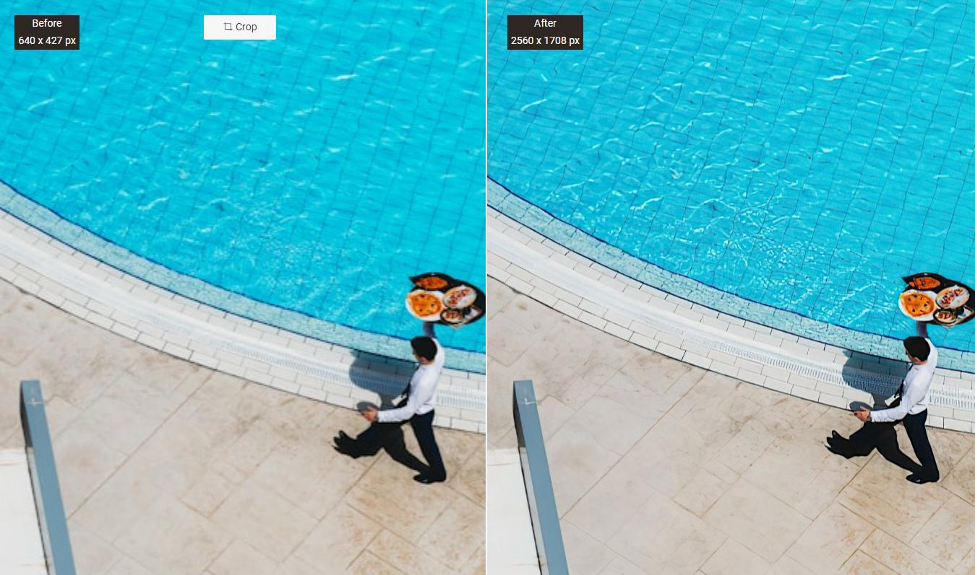
The image above has been upscaled 4x times its original size, as shown in the indicators. Noticeably, the AI tool has made the image much sharper, as expected. All the elements of the image, from the water in the pool to the food, look more visible. Moreover, the image has opened up more due to less image noise and blur overall. There is still a patch of water, particularly on the right end of the image, that looks largely unchanged. That is where the tool could improve a bit. One of the best changes that it brings is the sharpening of the shadow cast by the person carrying the food.
VanceAI Subscriptions
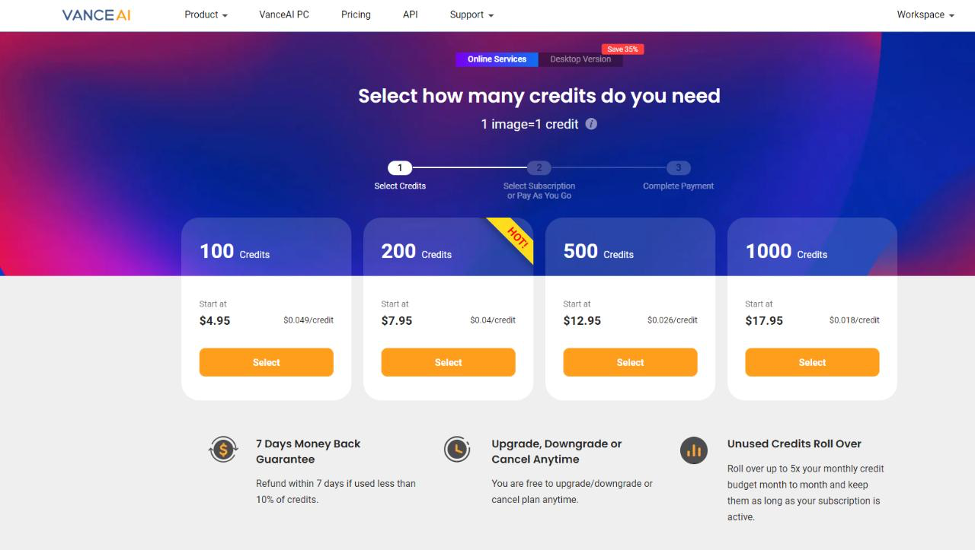
Upon signing up for VanceAI, users receive three free image credits each month, which can be used across all VanceAI tools. The registration process is streamlined, allowing users to link their Google account for quick and easy access.
As shown in the accompanying image, VanceAI provides several paid subscription plans. These plans offer a generous number of image credits and exclusive features, tailored to significantly enhance the quality of outputs and improve overall productivity. Users also have the option to request a refund within seven days if they encounter any issues.
It’s noteworthy that VanceAI offers separate subscription plans for VanceAI PC and its API, with pricing subject to potential adjustments by the team.
Additional VanceAI Tools for Content Creation
Content creation requires image editing and enhancement of all kinds. While some tasks require you to enlarge an image, some are more creative and demand unique visuals. VanceAI is an online application that keeps introducing new tools regularly that can help in content creation in different ways.
As discussed earlier, you can make use of HD photo enhancer to enhance images without upscaling them. It has similar features to the Image Upscaler, so you can choose the image style beforehand to tailor your output. For example, if you upload an anime style image, you can choose the image style as anime to get better results.
If you’re looking for creative, artistic images, then AI Art Generator is your ideal choice. This generative AI tool enables users to write down prompts that the AI tool will follow. Apart from that, you can also choose the image type to be and also upload a reference image to make sure the output is similar to what you uploaded.
Final Verdict
VanceAI Image Upscaler is an exceptional tool for enhancing and enlarging images. It offers up to 8x upscaling online, which is impressive for a web-based application, while the offline option can upscale images up to 40x. This tool and the AI Image Enhancer come with additional features that allow users to customize their outputs.
At $4.95 for 100 image credits, VanceAI provides considerable value. The combination of high-quality upscaling capabilities and affordability makes VanceAI indispensable for anyone needing superior image enhancement. Whether for professional or personal use, VanceAI offers a range of tools that enhance the quality and size of images efficiently and effectively.
Lynn Martelli is an editor at Readability. She received her MFA in Creative Writing from Antioch University and has worked as an editor for over 10 years. Lynn has edited a wide variety of books, including fiction, non-fiction, memoirs, and more. In her free time, Lynn enjoys reading, writing, and spending time with her family and friends.















